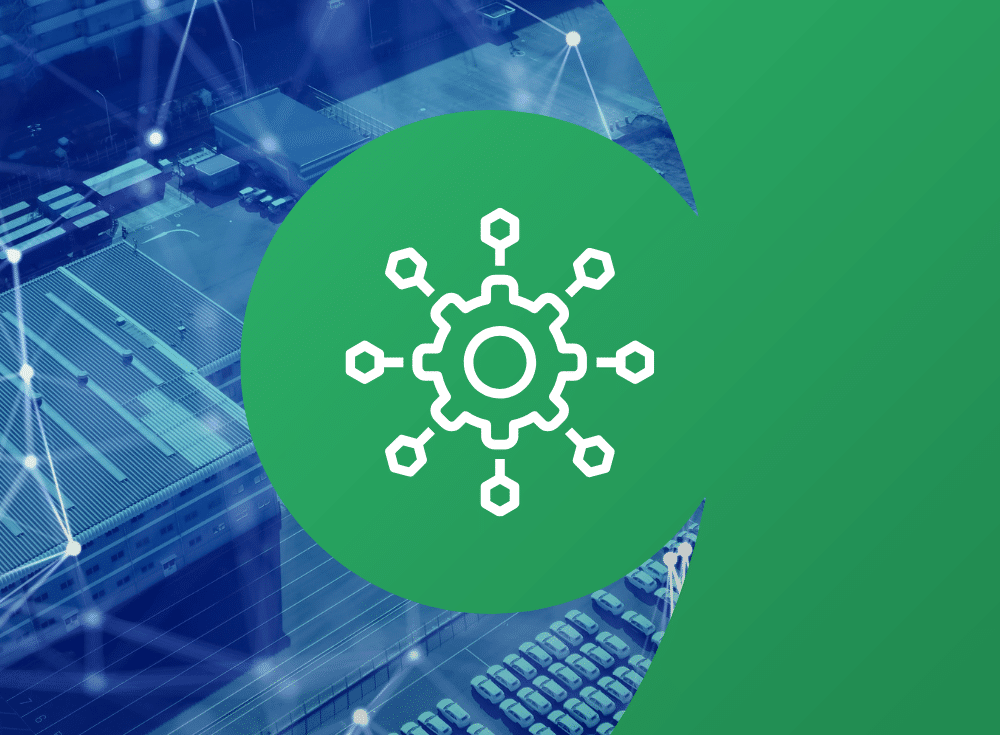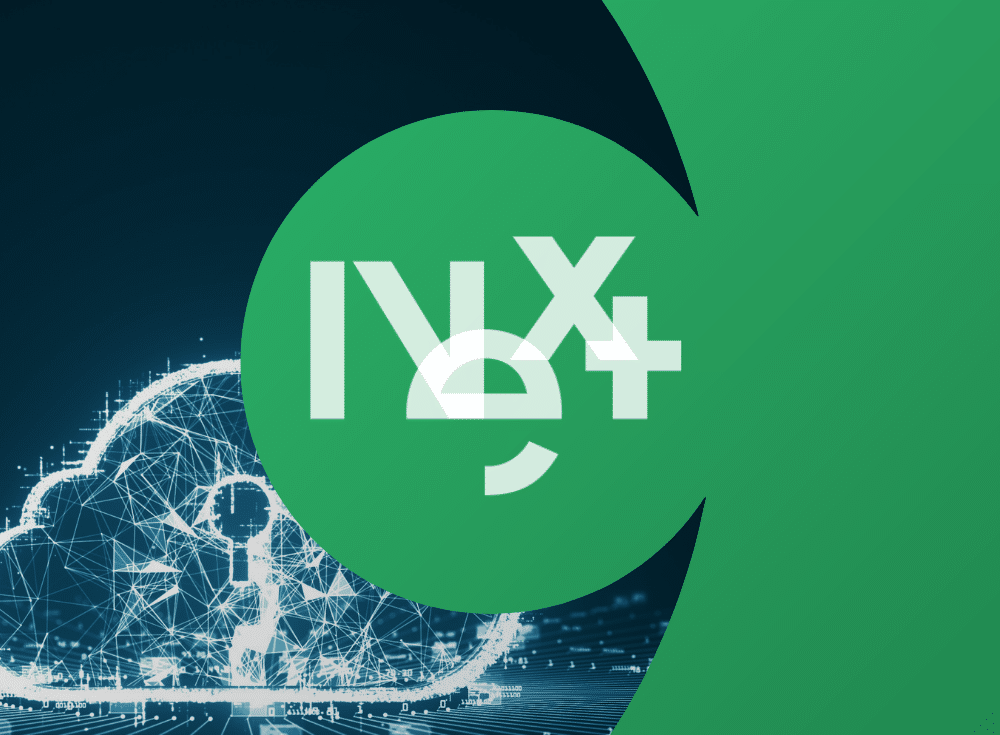Cloud vs. cloud native applications: What’s the difference?
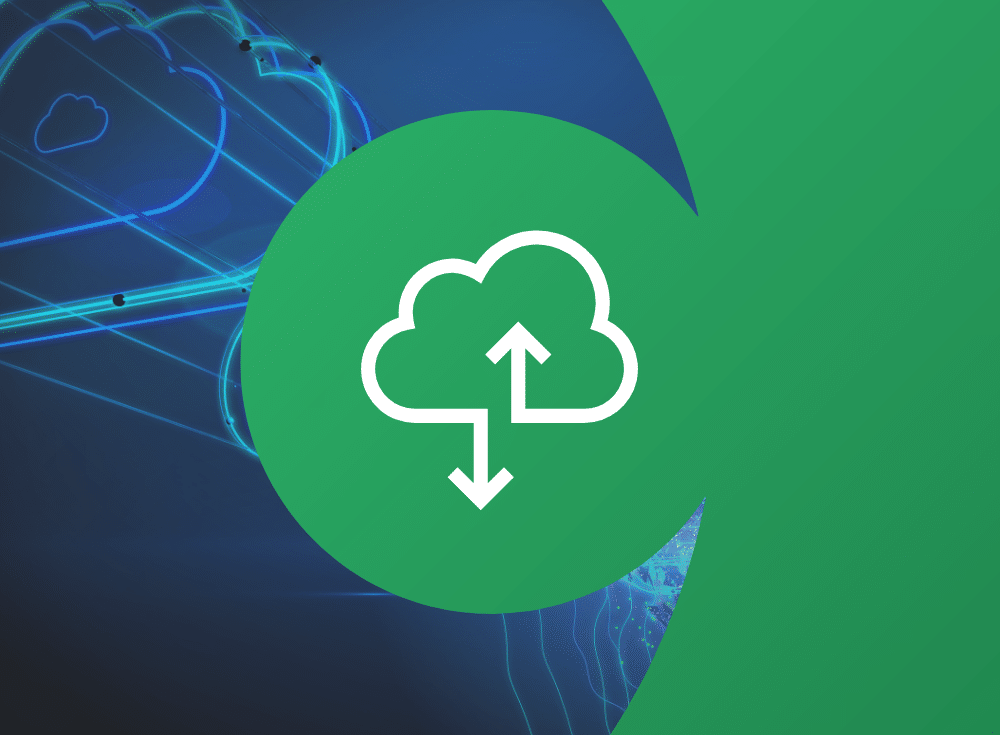
Organizations may wonder about the difference of cloud vs. cloud native applications. Learn about their architectures, benefits, and challenges.

On: Mar 19, 2024
Paige Cruz is a Senior Developer Advocate at Chronosphere passionate about cultivating sustainable on-call practices and bringing folks their aha moment with observability. She started as a software engineer at New Relic before switching to Site Reliability Engineering holding the pager for InVision, Lightstep, and Weedmaps. Off-the-clock you can find her spinning yarn, swooning over alpacas, or watching trash TV on Bravo.
Despite sounding similar, cloud based or cloud enabled applications are fundamentally different from cloud native applications. How do you know if your apps are cloud native? Try taking this short self-quiz:
- Did you skip installing or setting up hardware or software to deploy your applications?
- Is your app architecture built to scale using microservices and orchestrators (e.g., Kubernetes) for flexibility and resilience?
- Can your apps be upgraded without disruption or downtime?
- Can you reuse components and adapt your apps quickly to meet changing business needs?
- Are you paying only for the cloud resources you use to run your applications?
- Can you easily automate the testing of your app components?
- Can you take advantage of simplified automated failover mechanisms immediately for disaster recovery operations?
- Do you have optimized performance capabilities (i.e., employing auto-scaling, load balancing, etc.) at scale for your apps?
If you answered “yes” to all of the questions, congratulations, you’re running cloud native apps. If any answer is “no,” you may be conflating cloud based and cloud native definitions and features. Don’t worry; you’re not alone.
Here’s what you need to know about cloud vs. cloud native concepts if you are creating and deploying apps while seeking to achieve the greatest efficiency, flexibility, performance, cale, and benefits from cloud infrastructure.
What are cloud applications?
In the early days of cloud computing, the fastest path to rolling out a cloud app was to take a cloud based or cloud enabled approach. Mature organizations dipping into cloud adoption are still employing this approach to reduce both IT resources and capital costs.
In practice, cloud enabling apps involves the lifting and shifting or rehosting of existing apps designed to run on on-premises infrastructure and moving them to a cloud provider such as Amazon Web Services, Microsoft Azure, or Google Cloud. These efforts have expanded to include specialty cloud service providers (CSPs) offering computing capacity for particular vertical markets, geographic regions, and more. Cloud based is similar but with more management capabilities, often handled by the CSP. Cloud enabled applications still require a physical server to operate in the new environment, which can make them difficult to scale. Organizations that choose the cloud based or enabled apps approach — opting to change very little or no app code — can enjoy short-term migration wins.
Cloud applications can deliver financial, staffing, and agility benefits. Yet because these apps were delivered without cloud design, development, and deployment principles top of mind, they also remain tightly integrated and interdependent. This can be harmful to digital businesses in the long term. If one component fails, the entire application can experience disruption, or worse, downtime that can lead to losses in revenue, employee or partner productivity, and customer satisfaction.
What are cloud native applications?
In contrast to cloud applications that let organizations gain the benefits of an onsite server at a CSP, cloud native applications transform industries by allowing organizations to take advantage of the interconnectedness of all of a CSP’s infrastructure worldwide. Many leading digital businesses — such as Google – are considered born in the cloud, which means all of their apps have been designed, built, and deployed to take advantage of the flexibility, reliability, performance, and scale benefits of cloud computing resources.
Architecturally, cloud native apps are different from monolithic applications where all of the code is built at once, then connected and released on the same schedule. A cloud native approach involves independent teams and decoupled software services built for specific purposes that can be coupled into larger apps as needed. Cloud native approaches use containers and microservices architecture with tools such as Kubernetes orchestration to give developers unprecedented speed, flexibility, and scalability.
A full 90% of global organizations will be running containerized applications in production by 2026 — up from 40% in 2021, analysts predict.
Additional characteristics of cloud native apps include these concepts and processes:
- Continuous integration/continuous delivery (CI/CD) – Teams lower risk by using automation to push software changes into production whenever code changes are tested and ready.
- Serverless – Organizations boost developer output by allowing engineers to produce code without consideration for the infrastructure it will run on in production.
- Application programming interfaces (APIs) – Teams speed time to market by allowing microservices to use common APIs for communication between services.
Organizations building and deploying cloud native apps have proven to improve developer productivity and code quality while allowing teams to release hundreds of software updates per day. This agility increases the speed of response time to customer demands and changing market conditions, boosting organizations’ competitive advantage.
Characteristics at a glance: cloud vs. cloud native apps
Not all apps running in the cloud are designed, developed, and deployed in the same way. These are some of the key characteristic differences when it comes to cloud vs. cloud native applications:
| Cloud apps | Cloud native apps |
|
|
10 differences between cloud and cloud native apps
- Design: With cloud native apps, deployment doesn’t depend on installing or setting up hardware or software.
- Build: Only cloud native apps are built to scale using microservices and orchestrators to achieve abilities benefits — reliability, scalability, flexibility, and more.
- Security: Cloud native apps take advantage of both built-in security features and the CSP shared responsibility model while cloud apps can only count on the latter.
- Disruption: Cloud native apps can be upgraded without disruption or downtime which isn’t true of all cloud apps.
- Reuse: Teams can quickly reuse components and adapt cloud native apps in contrast to a cloud enabled app moved “as is.”
- Cost: Organizations only pay for the cloud resources needed to run cloud native applications — no hardware, software, or extra integration taxes.
- Integration: Cloud native apps easily integrate with cloud native storage services and cloud native observability; cloud apps don’t.
- Quality assurance: Teams can easily automate the testing of cloud native app components.
- Business continuity and resilience: With cloud native apps, teams can rely on CSPs’ automated failover mechanisms rather than integrating them.
- User satisfaction: Cloud native apps take advantage of CSP optimized performance at scale features to boost user satisfaction.
The biggest cloud vs. cloud native benefits
Any organization that moves applications to take advantage of cloud resources will achieve some cost and efficiency gains compared to running applications in traditional data centers. These include lowering hardware and software licensing contracts as well as real estate expenses. Those migrating an app “as is” to the cloud also can quickly adjust the balance sheet — swapping capital expenses (CapEx) in favor of operational expenses (OpEx) to improve the bottom line.
Beyond these bonuses, organizations going all-in on cloud native apps can also expect to see:
- Time to market improvements from new DevOps processes and tools
- Higher quality code due to CI/CD
- Lower costs and risk with more automation
- Improved cyber resilience with failover protection
- Boosted business continuity due to less disruption and downtime
- More productive developers using cloud native solutions
The biggest cloud vs. cloud native challenge
Speed and scale are proven cloud native approach benefits. Complexity is a challenging by-product. Now rather than thousands of VMs and dozens of services lifted and shifted to become cloud enabled or cloud based apps, development and operations teams producing cloud native apps must deal with millions of containers and thousands of microservices — many of which are ephemeral, existing only minutes or seconds. They also must navigate new DevOps processes that require engineers to be responsible for operating the code they deliver.
The act of managing cloud and cloud native apps with multiple monitoring tools is challenging for organizations. It can lead to mix-ups, lost time and money, and insufficient visibility. For this reason, digital businesses deploying cloud native as well as cloud enabled and cloud based apps need to consider modern observability if they want to lead.
Why observability and not simply application performance monitoring (APM)? Here’s why: Monitoring is the process of capturing and displaying data about a system. Observability is focused on analyzing inputs and outputs. Monitoring, for example, is watching a specific metric for changes that could indicate a problem with a server. Observability, in contrast, is taking data from a system to understand its internal state and to determine the root causes of any issues. For observability to truly support an organization’s cloud adoption journey, teams need visibility into every layer of applications and infrastructure.
Cloud native observability solutions such as Chronosphere allow organizations to harness data from larger in scale, more distributed, and more interdependent architectures. They also give developers the flexibility they need to choose, control, and visualize the data they collect and analyze in context — and data that is much higher in number of elements in a set or grouping of data (a.k.a. cardinality).
Chronosphere is a cloud native, SaaS-based observability platform that takes the many outputs of systems — logs, traces, metrics, or events — to speed the detection, triaging, and root-cause analysis of issues wherever they may be in the IT stack for the fastest resolution. It’s a scalable platform that improves time to remediation for customer-impacting issues without paying for data teams don’t want or use. Chronosphere is the only cloud native observability solution helping organizations quickly resolve incidents before they impact customer experience and the bottom line.
Boost your developer productivity and cloud native app experience
As more teams and numbers of organizations advance to cloud enabled and adopt cloud native apps, cloud native observability is key to cutting complexity and improving developer productivity while keeping costs down.