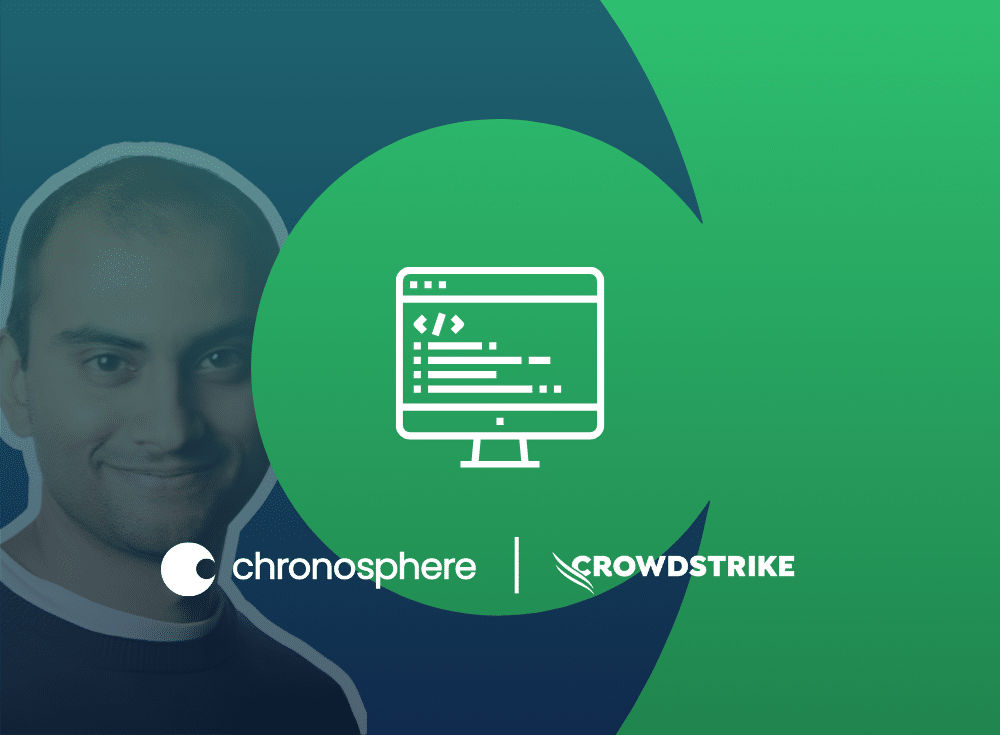Chronosphere’s March 2024 feature roundup
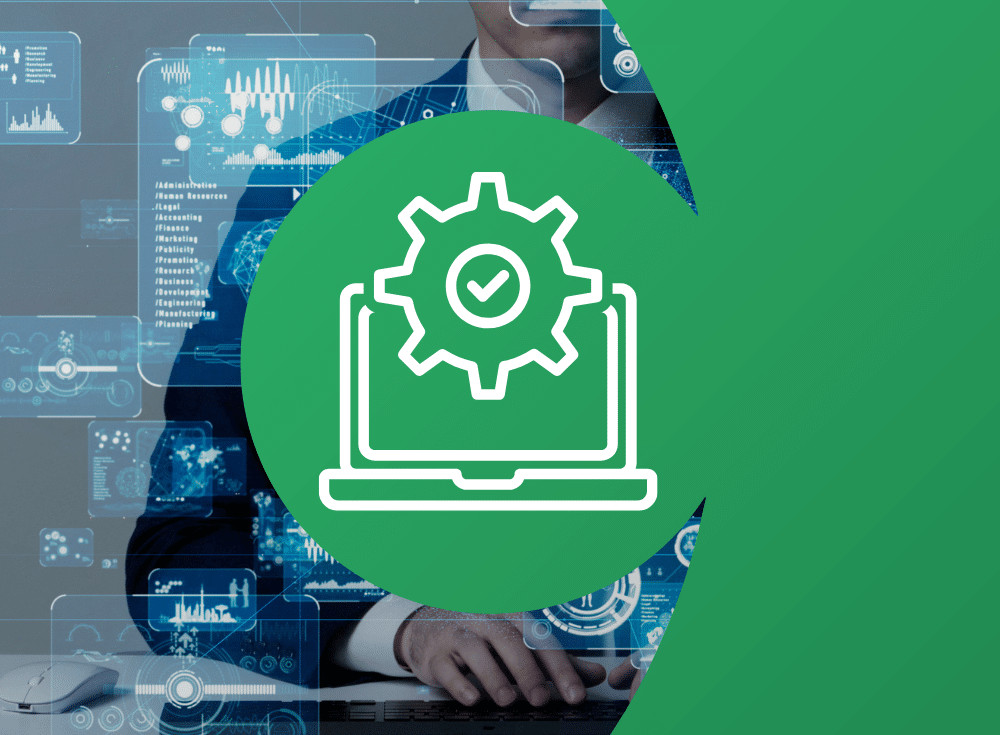
In our latest series, we cover the most recent features added to the Chronopshere platform. Check out our new metric filter types, APIs, and more.

On: Apr 8, 2024
Welcome to the Chronosphere monthly feature release roundup!
In this edition, we’re excited to unveil enhancements across Chronosphere’s platform that streamline workflows, and enhance user experience. From refined rollup rule configurations to advanced metrics quotas management, and a more intuitive trace search functionality, each update is designed to address the practical needs of our users. Dive into the details as we explore how these latest enhancements can benefit your operations and decision-making processes.
Chronosphere Releases
New metric_type filter
The Chronosphere Control Plane helps you analyze and shape your observability data so you can fulfill your existing dashboard and alerting needs without having to store all the data in raw form. Chronosphere now allows the use of metric_type in the filters field of rollup and mapping rules as part of the Control Plane, which addresses the challenge of efficiently managing and categorizing observability data. This function enables matching and filtering based on the metric type of ingested series, with valid types being cumulative_counter, delta_counter, gauge, and measurement. This enables more precise control and optimization of data storage and processing, leading to enhanced performance and cost-effectiveness.
By utilizing the metric_type filter, users can more accurately organize and analyze their metrics data. This precise filtering helps in managing data efficiently, reducing errors, and ensuring that the metrics are processed correctly according to their nature. Additionally, the Live Telemetry Analyzer now displays the metric_type for each ingested series, helping in real-time data analysis and troubleshooting.
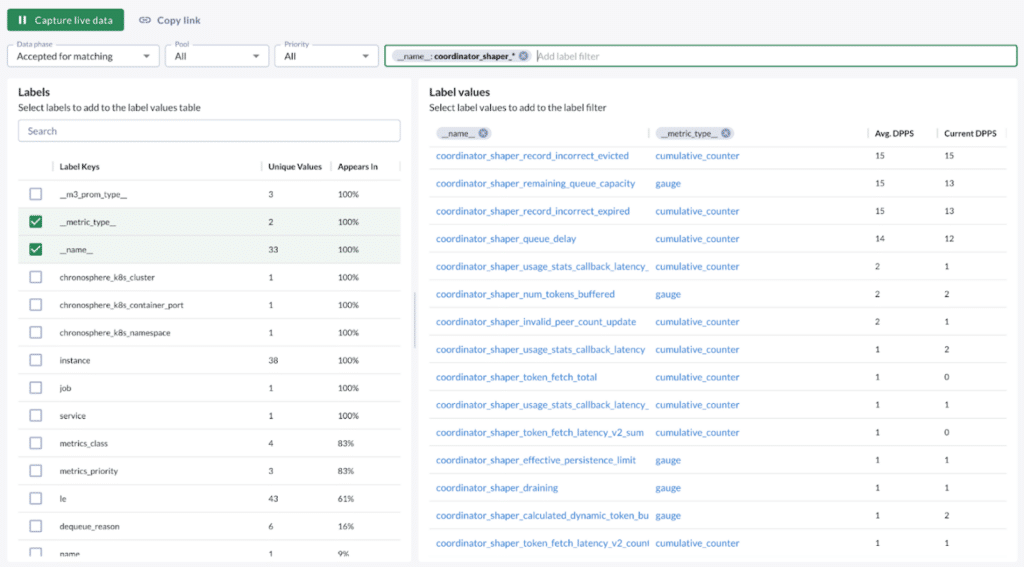
Improved rollup rule API
To simplify and enhance observability data analysis, Chronosphere’s Rollup Rule API now includes a MEASUREMENT metric type while phasing out DISTRIBUTION. This adjustment allows for more effective server-side aggregation of metrics, such as request latencies, ensuring that only pertinent data is retained and processed. The update ensures that data is processed correctly, facilitating better data analysis and decision-making.
Additionally, the API now enforces clearer naming conventions and validation rules. CUMULATIVE_COUNTER and DELTA_COUNTER replace the older COUNTER and DELTA types for clarity. Rollup rules for GAUGE with LAST aggregation are restricted to prevent data inconsistencies, and DELTA_COUNTER rollups must have dropRaw=true. These changes are designed to streamline metric processing and enhance data accuracy, allowing users to manage and analyze their metrics more effectively.
Revamped Metrics Quotas UX
The third update to the Control Plane this month is a new and improved user experience when setting quotas and giving teams ownership and control of their metrics. Quotas ensure each team/service uses their fair share. Teams can prioritize their metrics based on the value they deliver. Chronosphere provides the insights and tools to help teams make smart decisions about how to optimize their data to control growth. Chronosphere’s “Metrics Quotas” replaces the “Metrics Allocations” tool, offering enhanced functionality for resource pool management. Users can now directly edit pool configurations, including label-based quotas and prioritization settings. The new interface provides a comprehensive view of each pool’s consumption against its allocation, aiding in efficient resource management.
Key improvements include an elaborate “Pool Details” page, an interactive “Configure Quotas” page for adjusting pool settings, and automated allocation adjustments for the “Default Pool.” This update simplifies the process of managing metrics quotas, allowing users to quickly adapt to changing data needs and optimize their resource use.
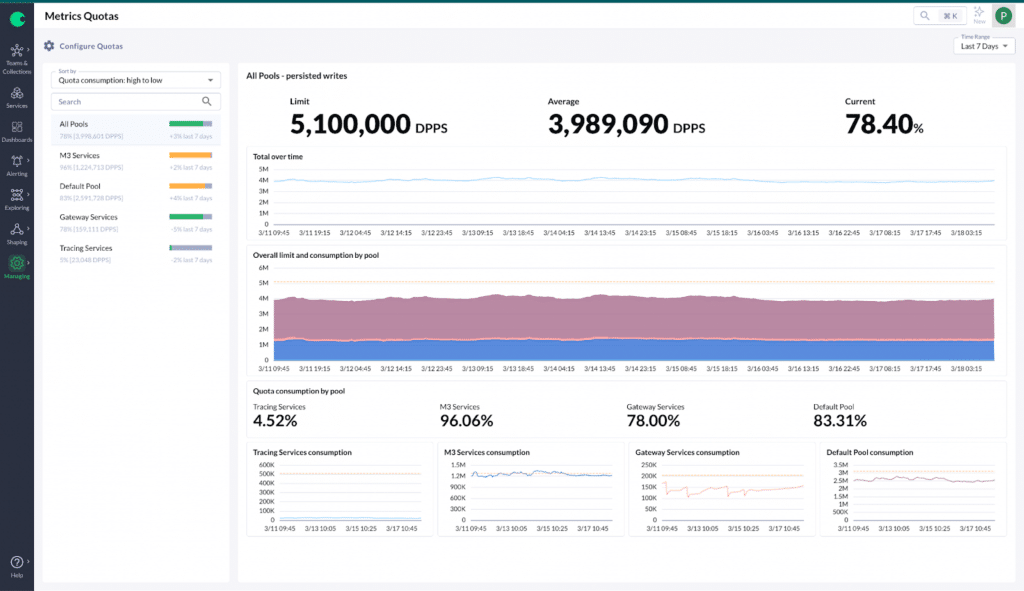
Approximate match for Trace Search
Chronosphere’s Trace Explorer offers powerful trace search, filter, and visualization capabilities so that experts can find unusual trace patterns and understand the root cause more quickly than using metrics or logs alone.
This month, we’re announcing that we’ve enhanced that trace search experience with an “approximate match” feature, which helps users find traces more effectively. As users type in the Trace Explorer, the system now suggests existing tag:value pairs, reducing the chance of missing traces due to typing errors or incorrect entries. This ensures that if no traces appear, it’s likely because there are none, not because of input mistakes.
This update simplifies finding relevant traces by offering suggestions as users type, making the search process faster and more accurate. It eliminates the frustration of false negatives during trace investigations, allowing for more focused and efficient troubleshooting.
OSS Contributions
Introducing Fluent Bit 3.0
Fluent Bit, an open-source log processor and forwarder, has released version 3.0, bringing significant enhancements to telemetry pipeline management. This version introduces new features including new filters for Windows and MacOS metrics, a SQL-based parser for advanced log analysis, improved memory management, HTTP/2 support for better connectivity, and enhanced processing capabilities for diverse data sources — enhancing data processing efficiency and connectivity.
With Fluent Bit v3.0, users can expect improved performance and flexibility in handling telemetry data, making it easier to integrate with various monitoring and analysis tools. This update offers significant advantages for organizations looking to streamline their data collection and analysis processes, offering more precise control and expanded capabilities in log management.
We’re excited to see how these enhancements will support your work and help drive your success. Stay tuned for next month’s feature releases as we continue to evolve our platform to meet your needs!
Additional resources
Curious to learn more? Check out our technical documentation on the following: