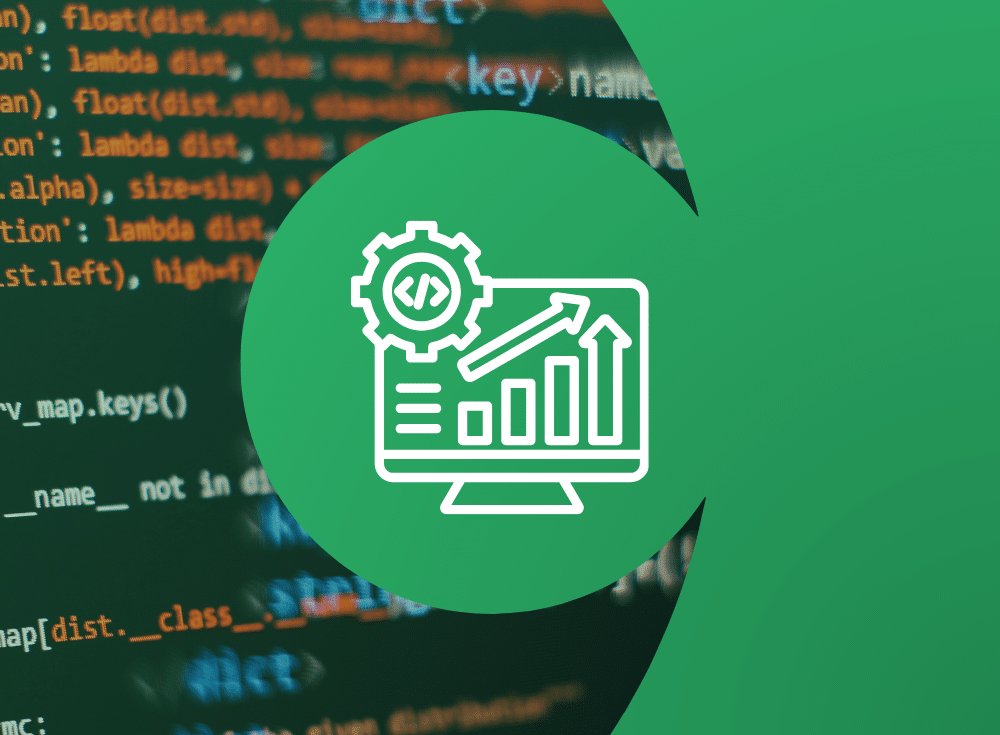
Learn about the latest Chronosphere software updates focused on navigation, Trace Datasets CRUD, auto-aggregated delta counters, and dual Y-axis support.

On: Jun 6, 2024
Welcome to our latest feature roundup at Chronosphere! This month, we’ve unveiled a number of enhancements designed to refine how you navigate, manage, and visualize data within our platform. From a sleeker navigation menu tailored for both general users and administrators to new API capabilities for trace datasets and advanced dashboard functionalities, these updates are all about making your experience smoother and more intuitive.
Whether you’re diving into metrics or configuring data streams, our latest features are here to ensure that your interactions with Chronosphere are as effective as they are straightforward.
Chronosphere now offers a public API for Trace Datasets, allowing users to create, read, update, and delete (CRUD) datasets programmatically. This new feature eliminates the need for customer service intervention, empowering users to manage datasets on-the-fly to quickly adapt to changes, test new configurations, or handle incidents. Users can now dynamically segment trace data into meaningful groups, such as customer interactions or application components, facilitating more targeted analysis and efficient resource utilization.
This enhancement is particularly beneficial for organizations that require rapid adjustments to their monitoring configurations to align with evolving system demands or during problem resolution scenarios. By providing direct control over Trace Datasets via API, Chronosphere users can streamline their data management processes, reducing the operational overhead of their observability infrastructure.
Chronosphere has enhanced its handling of delta counters with a new automatic aggregation feature,. This update introduces a system-managed rollup rule, __chronosphere_managed_raw_delta_counters, which automatically aggregates delta counter metrics that are not addressed by other rules. This allows users to further refine their data processing by creating custom rules to reduce metric cardinality effectively, providing more control over how data is aggregated and stored.
This improvement simplifies the management of delta counters, especially for users dealing with large volumes of telemetry data. By automating the aggregation process, Chronosphere ensures that metrics are processed efficiently, reducing potential overhead and enabling users to focus on deriving insights from their data without worrying about the underlying complexities of data management. This feature is particularly useful for organizations that require precise and flexible handling of metric data to maintain performance and operational efficiency.
Chronosphere now supports a dual Y-axis in our dashboards, significantly enhancing the visualization of time series data. This feature allows users to plot metrics with varying magnitudes or units simultaneously on the same graph, making it easier to compare and contrast different metrics directly.
This update is especially beneficial for users who manage complex data environments where quick identification of trends and anomalies across different datasets is crucial. By applying a dual Y-axis, users can effortlessly align disparate data types within a single visual context, enhancing both the clarity and depth of analysis. This feature is configurable via the Advanced Options tab.
As we wrap up this month’s feature roundup, we’re excited to bring you these enhancements designed to streamline your experience with Chronosphere. From more intuitive navigation to advanced data handling capabilities, each update is tailored to enhance the way you interact with our platform. We’re committed to continuously advancing our technology to better serve your needs. Keep an eye out for future updates as we keep pushing the boundaries of what’s possible in cloud native data observability and management.
Interested in learning more about these features? Check out the following resources: