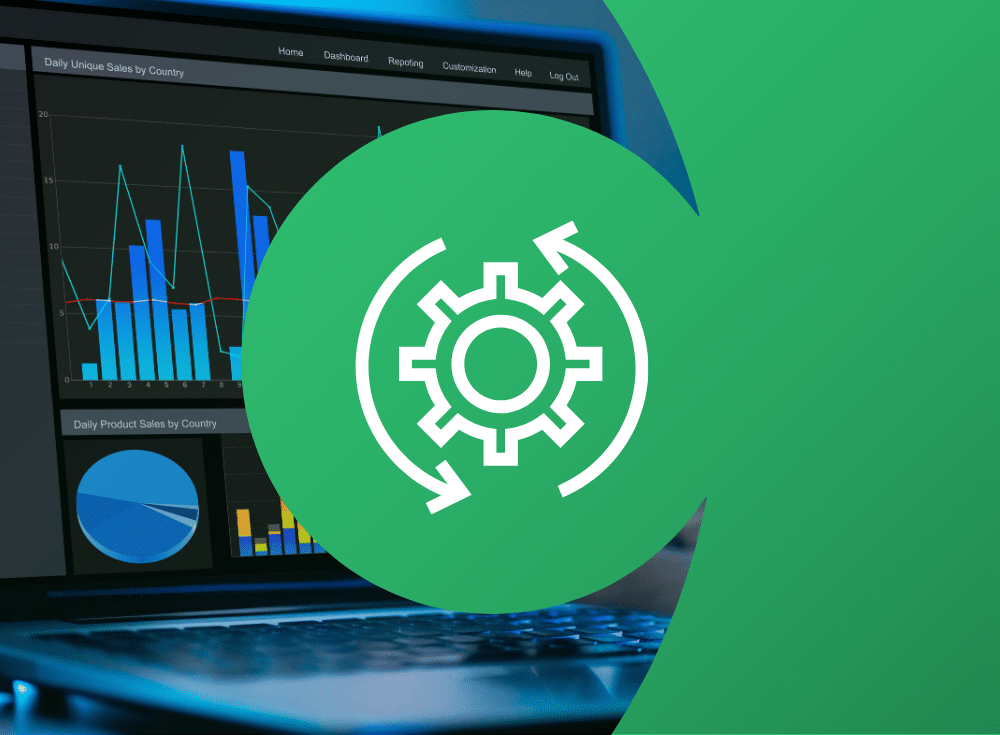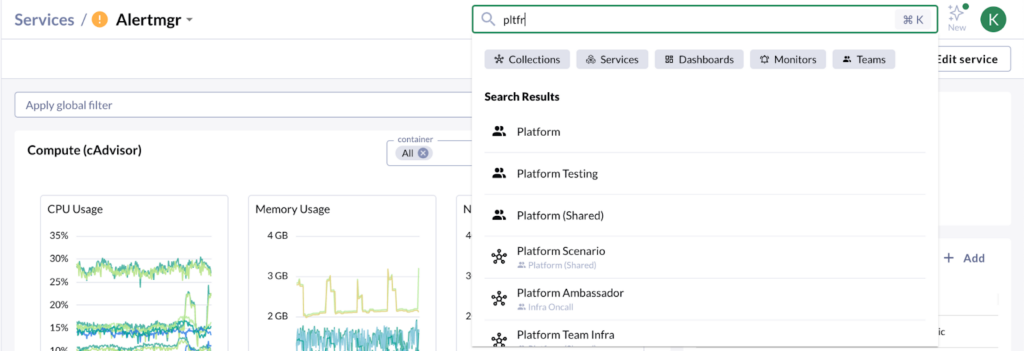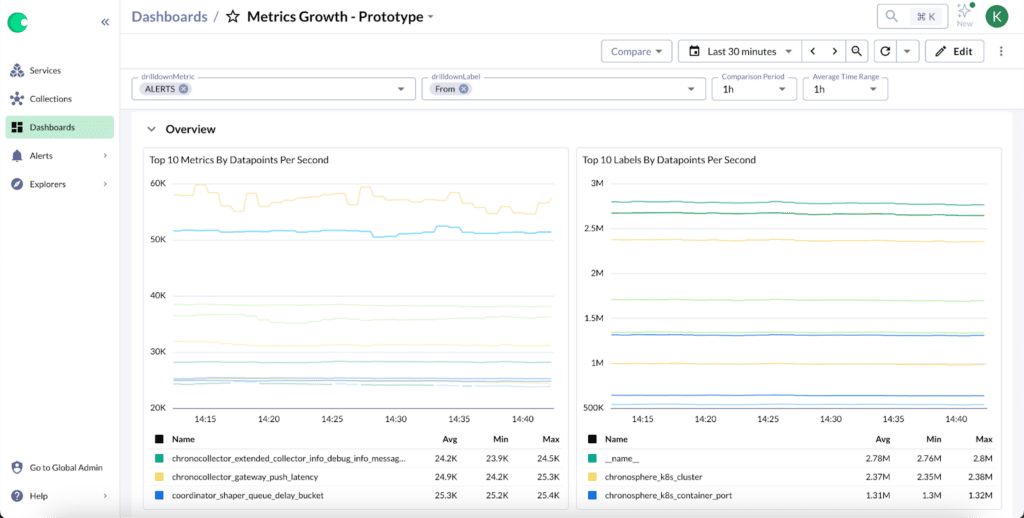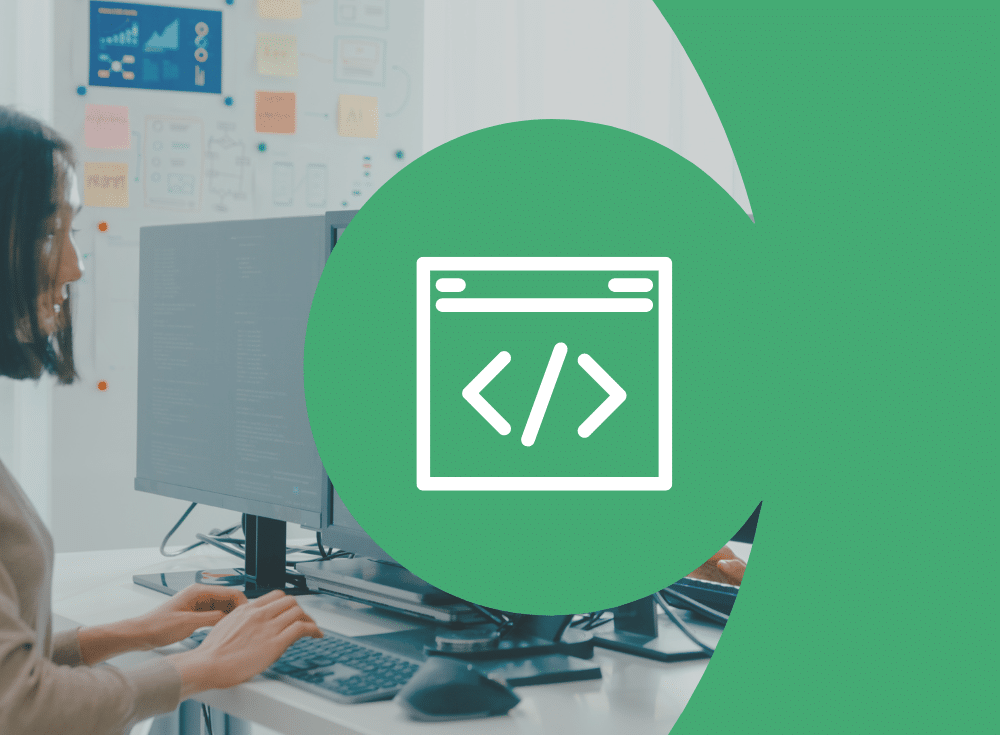Welcome to our latest feature roundup, where we’re bridging the old with the new. Yes, people are still using Graphite, and we’ve got something even cooler for them — new Graphite label support in Rollup Rules that’s slicker than their favorite retro video game cheat code.
We’re also boosting our search functionality so even your most typo-ridden searches will hit the mark. We’re expanding Lens with a “More Details” feature for the curious minds, and introducing detailed metrics tracking for DPPS and unique values.
And for those who live on the cutting edge, we’ve expanded Calyptia’s repertoire with seven new destinations that are as exciting as unboxing a brand-new gadget. So, strap in — technology may move fast, but we’re here to keep you ahead of the curve!
Now Available: Graphite label support in rollup rules
Rollup rules are a type of aggregation rule that help users reduce the cardinality footprint of their metrics by grouping based on a label or dropping raw data to eliminate unneeded labels. Chronosphere has introduced support for Graphite label formatting in its Rollup Rule API, addressing the specific needs of users managing Graphite-based metrics like Carbon and StatsD. This update allows for maintaining positional indexing (i.e., keeping the original order of labels) while reducing metric cardinality, a crucial enhancement for users relying on the structured labeling of Graphite metrics. The new graphite_label_policy field enables users to replace specific label positions with static values, which simplifies data aggregation and ensures metrics are more manageable and less resource-intensive.
This feature is particularly valuable for organizations that use Graphite metrics, as it provides a method to streamline metric aggregation without losing the context of positional labels. By implementing the graphite_label_policy, users can customize how labels are condensed, improving the clarity and efficiency of data processing. This update enhances the ability to monitor and analyze data accurately, which supports more effective operational decisions.
Now available: Improved Global Search
Chronosphere’s improved Global Search now makes it easier to find resources even with inexact search terms. The updated search feature supports minor typos, punctuation mismatches, and fragmented terms, ensuring users can find dashboards, services, or any system object more effectively. This enhancement utilizes a multi-tier matching system that escalates in specificity, from exact matches to pattern matching and Levenshtein distance calculations, enabling comprehensive search results tailored to the user’s input.
This improvement in search functionality is particularly beneficial for users who may not remember the exact names of resources or make common typing errors – no judgment, we’ve all been paged in the middle of the night and lose the ability to spell. By accommodating these discrepancies, Chronosphere ensures that users have a smoother, more efficient search experience, reducing time wasted on navigating and increasing productivity within the platform. This feature aligns with the needs of both new and experienced Chronosphere users, enhancing usability across diverse operational environments.
Now available: “More Details” component in Lens
Chronosphere Lens is a set of capabilities that transform heterogeneous telemetry data into cohesive, actionable insights, providing personalized, situational awareness that streamlines decision making in observability workflows. Chronosphere has enhanced its Lens product with a new “More Details” component, which offers deeper insights into compute and gRPC metrics for discovered services out of the box. This new functionality allows users to access extended metric views directly from the Service View, improving the utility and accessibility of service data. By integrating additional metrics, Chronosphere provides a more comprehensive view of service performance, aiding in detailed analysis and troubleshooting.
This update is valuable for users who require granular data to optimize service performance. The “More Details” link simplifies the process of deep-diving into specific metrics, making it easier to manage and analyze key service components. The goal is to help streamline your workflow, ensuring you have the necessary tools to maintain and improve service efficiency directly within Chronosphere.
Now Available: DPPS/unique values gauge metrics
Chronosphere now offers new out of the box metrics to help users identify and manage sources of cardinality in their systems more effectively. The latest update includes: Chrono_datapoints_by_metric_per_second, Chrono_datapoints_by_label_per_second, and Chrono_unique_label_values_count.
These metrics allow users to monitor data points per second by metric and label name, as well as track unique label values, offering a detailed view of data growth and helping pinpoint new or unexpectedly high sources of data volume.
The goal is to give you insights into metric and label behavior without requiring deep prior knowledge of potential growth areas. It’s particularly helpful for users needing to manage large-scale data systems, ensuring that spikes in data do not go unnoticed and can be addressed promptly. With these tools, Chronosphere users can better understand their data’s behavior over time, making informed decisions to optimize performance and cost.
Now Available: New output plugins for Calyptia Telemetry Pipeline
Calyptia has expanded its integration capabilities with the addition of new output plugins, enhancing its data routing capabilities across additional platforms with just a few clicks. The new plugins include support for Exabeam, Oracle Logging Analytics, Azure Log Ingestion API, GELF (Graylog), Clickhouse DB, Scalyr DataSet, and Chronosphere Logs. This update enables users to seamlessly export logs from any source to these destinations, facilitating improved log operations. These integrations are particularly useful for organizations looking to streamline their data pipelines and enhance their logging architecture across multiple tools and cloud environments.
As we close this month’s roundup, we hope you’re as excited about these new features as we are about delivering them. Whether it’s enhancing data management with Graphite, simplifying your searches, diving deeper into service metrics, or extending the capabilities of your Calyptia pipelines, our updates are designed to improve and streamline your operations.
Stay tuned for more updates as we continue to evolve our technology to meet your needs.
Additional resources
Curious to learn more about these new features? Check out the documentation below: