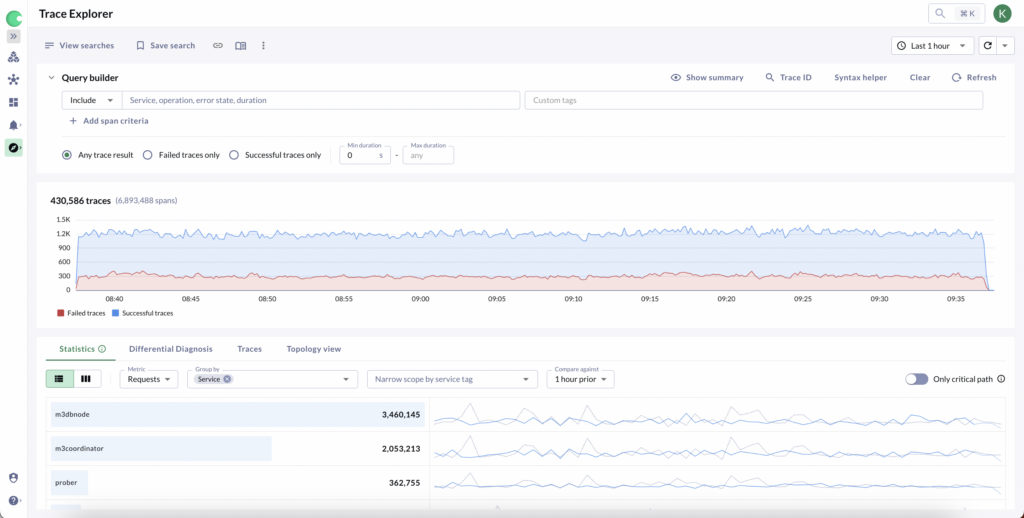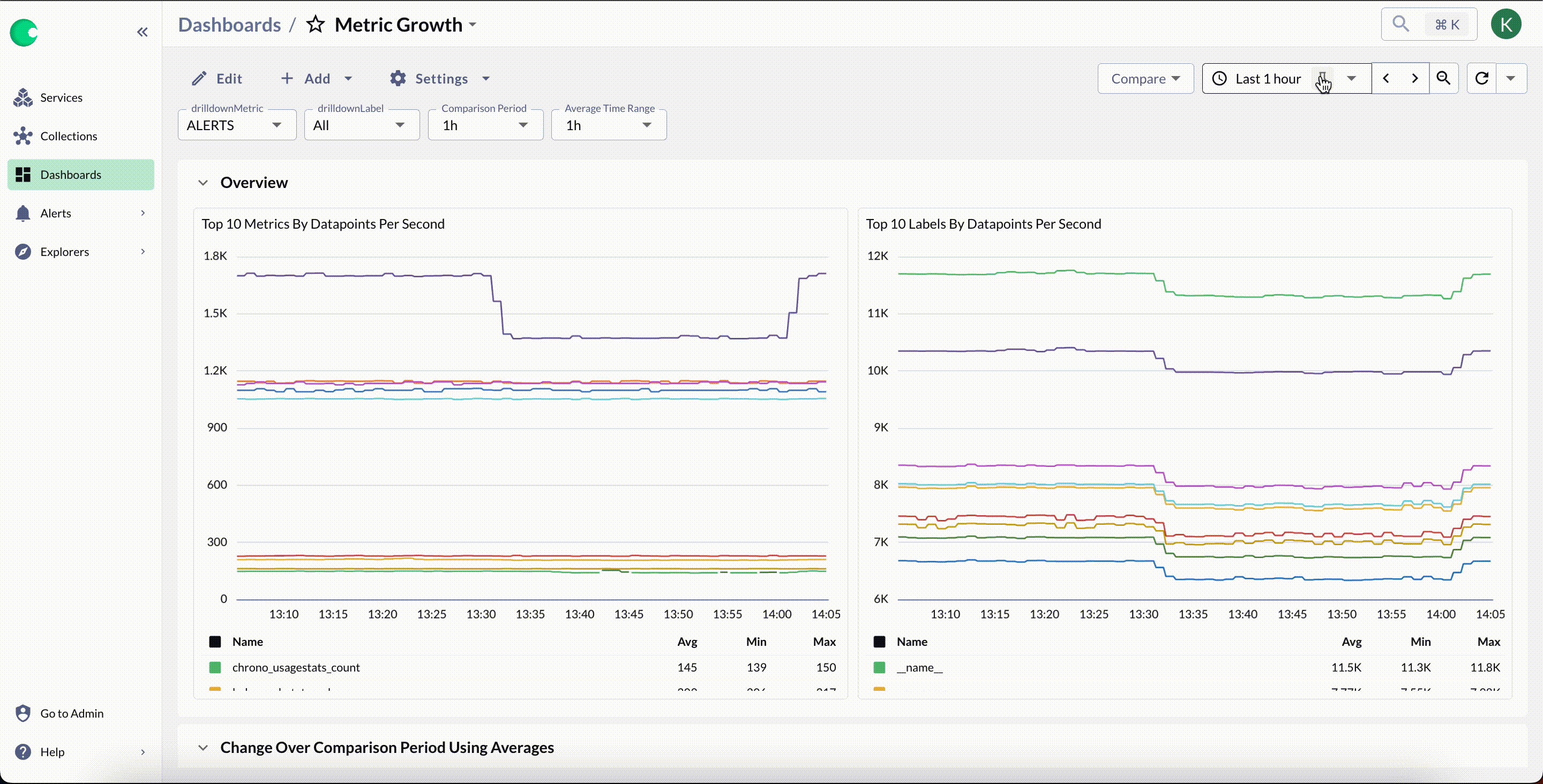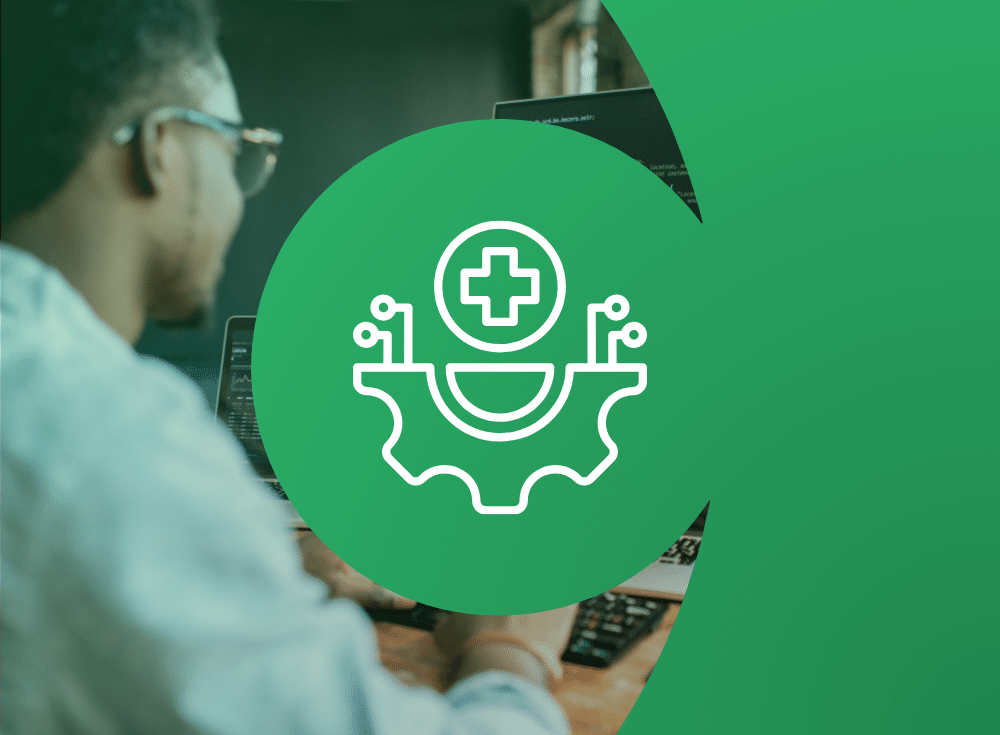Chronosphere Observability Platform
Welcome to our August 2024 feature roundup at Chronosphere! This month, we’re introducing a range of updates designed to enhance your experience with our observability platform. From improvements in the Tracing Explorer and time range pinning, to advanced tracking of incomplete traces and new infrastructure management options with Pulumi, these features aim to make your workflows more efficient. Whether you’re a long-time user or new to Chronosphere, these enhancements are tailored to fit seamlessly into your operations, and provide greater control and insight into your observability data.
Now Available: Tracing Improvements
Chronosphere has rolled out several updates to the Trace Explorer, aimed at making it easier for users to navigate and analyze trace data. Key changes include relocating the time selector to the top right for consistency across the platform and revamping the query builder with radio buttons and clear min/max duration selectors to simplify filtering. Additionally, a dedicated Trace ID search bar has been added for quick access, and the search bar now features autocomplete for custom tags, which eliminates the need for complex syntax.
In the Analysis section, users can now perform triple group-by operations that allow for more detailed comparisons of trace data by service, operation, or additional tags like build version. New group-by options for root and parent services also provide deeper insights into request traffic origins, which help users trace request paths and identify where to adjust sampling rates for more granular data. These updates aim to make tracing more accessible and powerful by catering to both novice and experienced users.
Now Available: Date/Time Range Pinning
Chronosphere has introduced a new feature that allows users to pin a specific date and time range across dashboards, which makes it easier to focus on a particular time period during investigations. With the new pin button in the time range picker, users can choose to pin a relative or absolute time range. This pinned range will then apply across all dashboards within the same browser tab, and users can easily switch the range or unpin it as needed.
This feature is particularly useful for users who need to maintain consistent time frames while navigating between different dashboards during incident triage or analysis. By ensuring that the same time range is applied across all relevant views, users can streamline their investigation process and avoid the confusion of inconsistent time settings. The pinned time range will persist across tabs and views until manually changed or unpinned, which ensures a seamless and efficient workflow.
Now Available: Incomplete Trace Tracking with Datasets
We’ve introduced a new feature that allows users to monitor and track incomplete traces over time to help them identify and address gaps in their trace instrumentation. Previously, users could search for incomplete traces using a custom tag, but this method was more suited for identifying point-in-time issues. Now, with the ability to create Trace Datasets based on the parent_missing tag, users can continuously track the volume of incomplete traces and monitor their progress in resolving instrumentation gaps.
By setting up a dataset to monitor incomplete traces, users can apply behaviors to manage the volume of persisted data. This ensures that only the most valuable traces are retained. This update provides a more structured approach to burn-down instrumentation gaps, and allows teams to gradually enhance their trace data’s accuracy and reliability over time.
Now Available: Pulumi Provider for Chronosphere Observability Platform
Chronosphere now offers a Pulumi provider, available through the Pulumi registry. It allows users to manage their observability platform resources with Pulumi’s infrastructure-as-code approach. This integration provides an alternative to Terraform, catering to users who prefer Pulumi’s declarative syntax and support for multiple programming languages. With this provider, users can automate and manage Chronosphere resources, such as dashboards and monitors, using their existing Pulumi workflows.
This feature is particularly valuable for organizations already leveraging Pulumi for their infrastructure management. It enables a seamless GitOps workflow, which ensures that Chronosphere fits naturally into their existing processes. By expanding support to include Pulumi, Chronosphere continues to enhance its flexibility and integration capabilities to meet the diverse needs of users.
As we conclude this month’s feature roundup, we’re excited to share these latest updates designed to enhance your experience with Chronosphere. From new capabilities in tracking incomplete traces and leveraging Pulumi for infrastructure management, each feature is crafted to fit seamlessly into your workflows. We’re committed to continuously evolving our platform to better serve your needs. Stay tuned for more updates as we push the boundaries of what’s possible in cloud native monitoring.