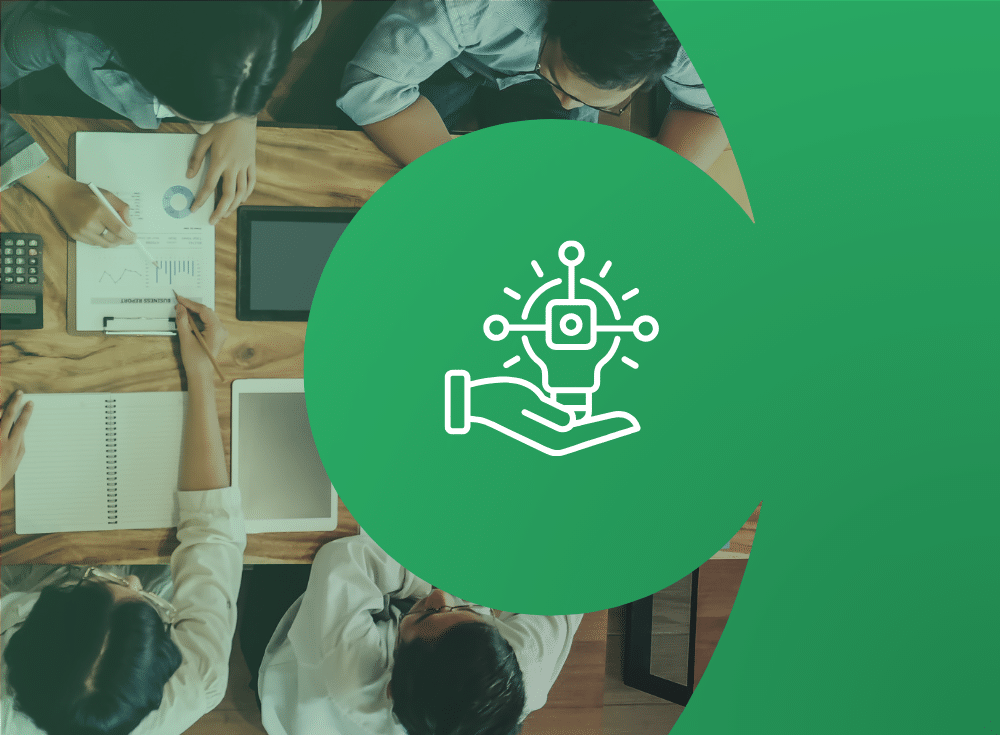Cut logging costs, maintain visibility
Engineering teams generate more log data than ever before. Yet most of it sits unused, driving up costs and creating operational headaches. Today, we’re changing that with Chronosphere Logs 2.0 – the first log management offering that identifies what data your team needs and recommends how to preserve that signal, while removing the noise.
Chronosphere Logs handles petabytes of daily ingest while delivering consistently fast performance, no matter how much data you generate. As part of our complete observability platform, this release also enables you to correlate logs with metrics, events, and traces in a single interface.
Our early customers have cut logging costs by 52%, while maintaining full visibility. This blog covers how we’re making that possible.
The log data problem every engineering team knows
Log volumes are exploding. Yet, only a fraction of that data actually provides value during incidents or investigations. Uncontrolled log growth creates several downstream problems:
- Inflated costs. Teams pay a premium to ingest their log data, while a vast majority of that data goes unused.
- Performance bottlenecks. Many incumbent platforms can’t deliver a responsive experience when processing massive data volumes.
- Low signal-to-noise. Engineers waste valuable time sifting through meaningless entries to find the few logs that matter.
Why are these problems the norm? Most log management tools were built in a previous era, before Kubernetes and AI workloads. They are architected and priced for companies generating gigabytes of data each day – not terabytes or petabytes. Now, those same platforms can’t keep up with the volume of data you create.
Three painful choices (none of them good)
Solving these problems with legacy tools puts engineering teams in an impossible position. You end up choosing between:
- Keeping (and paying for) 100% of your data, knowing you’re only using a small fraction of it.
- Accepting the risk of dropping potentially critical logs and creating blind spots.
- Optimizing through manual analysis and endless team interviews.
All of these options have their shortcomings and none of them permanently fix the core log data problem.
Others have introduced “search in place” solutions that offload logs to object storage. While this certainly makes log management cheaper, slow retrieval times add to the performance issue. Ultimately, this makes these solutions unfit for troubleshooting and incident response.
How Chronosphere Logs 2.0 solves the log data problem
We’ve spent years pioneering control for metrics and traces. Our customers reduce metrics data by 84% on average. Now we’re bringing that same level of control to logs.
The core insight: To fix the log data problem, you need visibility into which data your team actually uses (and how). Most platforms obscure these insights. We make them central to your workflow.
Chronosphere Logs analyzes incoming log data and helps you understand how valuable it is. With this information, our platform automatically recommends the best way to reduce that data while preserving your team’s visibility.
You pay for the data your team deems valuable, as is the case with our metrics and distributed tracing offerings.
Explore Chronosphere's Log Feature
Learn how Chronosphere Logs offers seamless integration with metrics and traces, providing a unified platform and an enhanced user experience.
What’s new with Chronosphere Logs?
Know what data actually matters and reduce accordingly with Usage Analysis and Control Rules
The primary reason companies haven’t solved their log data problem: it’s hard to know what to keep and what to remove or reduce.
Our Usage Analysis feature solves this problem. This feature analyzes every incoming log pattern and assigns a Utility Score based on actual usage by your teams. The score is derived from:
- Whether your team queries the data
- How they query the data (ad hoc search, populates dashboard panel, powers alert, etc.)
- How frequently they query the data
From there, we recommend Control Rules to help you reduce the data while preserving its analytical value.
For example, let’s say your team captures Nginx logs and monitors the volume of 5xx status code. Chronosphere would recognize that your team counts these errors and tracks them over time in a dashboard. However, it would also see that the logs don’t appear in any ad hoc queries.
In this situation, we would recommend counting 5xx logs upstream and capturing them as a metric – rather than paying to store the entire logline. Now, your team can continue monitoring 5xx status codes without storing the raw data. The result is dramatic cost savings without any loss in visibility.
Gain complete visibility into growth with Volume Analysis
Another problem we’ve encountered: teams struggle to project how their log data will grow over time. To make their best estimation, teams rely on ad hoc reporting that is complex and time-consuming.
Chronosphere provides clarity into log data growth via Volume Analysis. We provide intuitive visualizations into the historical volume of individual log patterns. We also provide trend analysis to help you project how patterns will grow over time.
This helps you proactively anticipate growth, inform budgeting decisions, and identify optimization opportunities before they impact your costs or performance.
Turn governance into collaboration with Logs Quotas
Often, the Central Observability Team is responsible for the observability budget (and therefore reducing data).
Yet, the teams that interact with the data are best equipped to make decisions on what to keep and what is safe to remove. Logs Quotas empowers those teams to reduce and prioritize data based on their needs.
With this feature, the Central Observability Team can allocate logging capacity based on business priorities, then let individual teams control their own data strategy. Each team gets real-time visibility into their consumption with automated alerts before thresholds are breached.
No more policing usage or making uninformed cuts.
Ready to Take Control?
The log data problem is over. With Chronosphere Logs 2.0, you get the insights and tools needed to optimize your log data based on actual business value, not guesswork:
- Stop paying for data you don’t use while maintaining full observability coverage.
- Eliminate the noise that slows down troubleshooting. Focus on the logs that actually matter.
- Handle explosive log growth without proportional cost increases or performance degradation
Explore Chronosphere's Log Feature
Learn how Chronosphere Logs offers seamless integration with metrics and traces, providing a unified platform and an enhanced user experience.