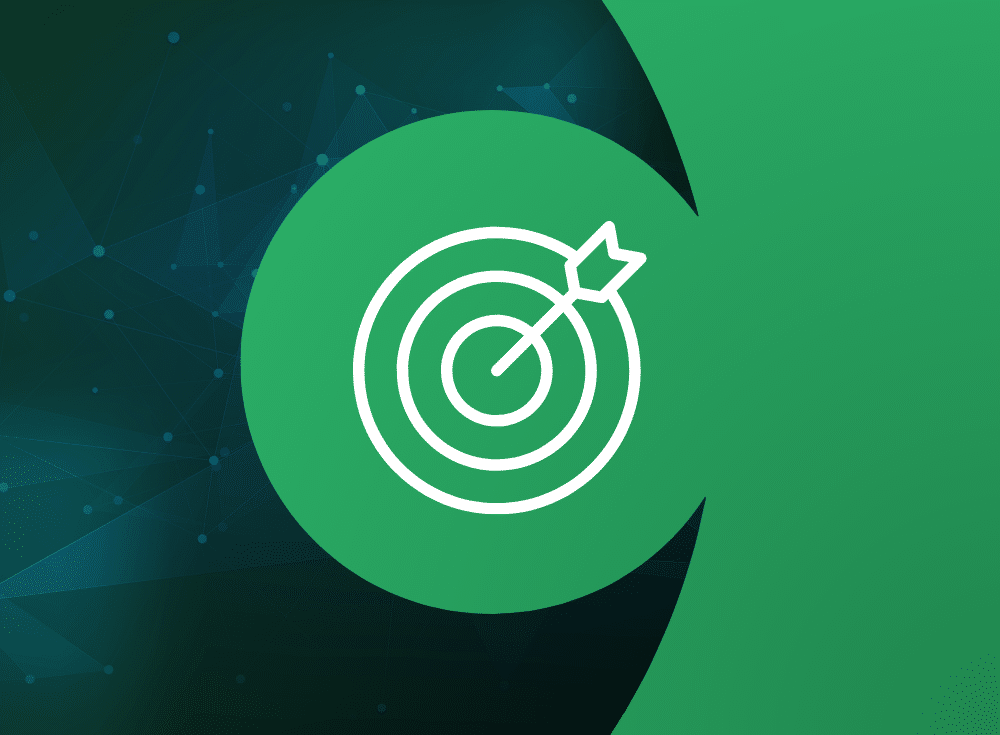Today’s engineering teams face challenges, balancing innovation and reliability while maintaining the velocity and quality the business demands. How do you ensure that your systems remain reliable while continuing to innovate and roll out new features? The most effective approach to managing this trade-off can be found in a framework made up of Service Level Objectives (SLOs) and error budgeting.
Originally introduced in the Google Site Reliability Engineering (SRE) book in 2016, SLOs provide a data-driven framework to measure service performance and make informed decisions on how to prioritize engineering efforts. Setting a Service Level Objective and the corresponding “error budget” for a service helps you understand how your customers are experiencing that service. The error budget gives you a way to track service performance and reliability. This allows you to address issues when they arise to maintain excellent customer experience and not give your customer a reason to look for an alternative solution.
In this blog post, we’ll explore how SLOs, Service Level Indicators (SLIs), and error budgets work. We will also discuss the common challenges teams face in adopting them, and how Chronosphere’s new SLO capability simplifies the process of implementing SLOs in microservices and open-source environments.
Introduction to SLOs and error budgeting
Service Level Objectives are an essential tool for teams aiming to deliver high-quality services while managing the balance between system reliability and innovation. Let’s start with some definitions.
Definitions
- Service Level Objectives (SLOs) are specific, measurable targets that define the expected performance of a service, typically from the customer’s perspective.
- Service Level Indicators (SLIs), are metrics that track key aspects of service health, such as latency, error rates, or availability. SLOs are based on one or more SLIs and provide an objective view of how well a service is performing against user expectations.
- An Error Budget is the amount of allowable downtime or failure within an SLO, balancing reliability with room for innovation and change. It helps guide decisions on when to prioritize stability or new development.
One of the most powerful new concepts introduced with SLOs is this idea of an error budget. Error budgeting provides a framework for evaluating the trade-offs between investing in new features and ensuring the stability of a service. By establishing an error budget, teams can quantify risk and allocate resources more effectively. If a team is under its error budget, it might focus more on building new features. However, if a service is consuming too much of its error budget, it’s a signal to shift focus back to reliability efforts.
Why error budgeting matters
One of the biggest challenges for engineering and product teams is determining how much to invest in system reliability versus how much on new feature development. This balancing act is critical, as bad customer experiences can quickly erode trust and hurt business outcomes. More and more product and engineering leaders seek tools that give them visibility and confidence in their ability to deliver reliable services.
Without a clear understanding of what constitutes acceptable service performance, teams can easily fall into the trap of making subjective or inconsistent decisions when issues arise. Should the team rush to fix a bug that causes minor latency spikes, or is it more important to focus on rolling out a new feature? Error budgeting offers a consistent, objective approach to answering these questions.
Using SLOs and error budgets helps teams understand and assess the impact of incidents in a structured way, eliminating guesswork and making it easier to prioritize efforts.
The challenge: SLO adoption in modern applications
While SLOs and error budgeting offer great promise for helping organizations make data-driven decisions, in practice, organizations struggle with the following challenges::
- Defining meaningful SLOs: Teams need to align their objectives with customer expectations, which requires a deep understanding of service metrics and how they relate to user experiences. This is made exponentially harder in microservices architectures where a single “service” may be replaced by hundreds or thousands of microservices.
- Increased operational overhead: Maintaining SLOs for services that are constantly evolving can be cumbersome – every time the service changes, the SLO must be updated. If the SLO updates fall behind the service update, that can lead to gaps in monitoring and observability.
- Confusing SLO burn-rate alerts: While error budget burn-rate alerts are tied directly to customer experience because they are triggered by SLO violations, they can be more opaque and harder to understand than traditional threshold-based alerts. If an on-call developer is wasting precious minutes trying to interpret a complex alert, it can lead to delays in incident resolution. The scale and cardinality of cloud-native applications only makes this even more challenging because burn rate alerts can encompass many more services and data.
In summary, in environments where services are increasingly complex and distributed across microservices, setting up and managing SLOs becomes even more challenging.
The solution: New SLO capabilities in Chronosphere
Easy SLO adoption with microservices and open source telemetry
We’re excited to introduce a preview of new SLO capabilities within the Chronosphere Observability Platform. These features are designed to address the challenges of SLO adoption by offering a simplified, yet powerful approach to SLO management in microservices environments. The platform will enable teams to adopt SLOs quickly without requiring deep technical expertise, thanks to its queryless setup experience. This will eliminate the need for complex configuration, allowing service owners to define and manage SLOs easily. And, as always with Chronosphere, this will work on data from any source and does not require proprietary data collection agents.
Key Features coming soon in Chronosphere’s SLO capability:
- Queryless setup: Chronosphere simplifies the process of setting up SLOs by removing the need to understand complex query languages or manually configure monitoring tools. Service owners can quickly define SLOs using built-in best practices, making it accessible to a wider range of users.
- Dynamic SLOs: With Chronosphere’s dynamic SLOs, teams can monitor a broad set of service endpoints, then choose a dimension of the data to track separate error budgets for. When new dimensions show up (ie: customer or region) the system automatically tracks them , eliminating the need for manual updates.
- Context-aware troubleshooting: One of the biggest pain points with traditional SLOs is responding to opaque burn-rate alerts. Chronosphere solves this by putting the SLO alerts in context. This helps teams quickly navigate from the alert to the details about the services involved, so they can quickly mitigate the issue and identify the root cause.
- Standardized best practices: The platform offers a built-in, opinionated setup process that incorporates industry best practices for alerting, dashboards, and operational reviews. This ensures consistency across teams, reduces the risk of misconfiguration, and makes on-call rotations smoother and more efficient.
Benefits of using Chronosphere’s SLO capability:
- Customer-centric focus: The ease of use of Chronosphere’s SLO feature allows teams to prioritize customer experience by focusing on symptoms rather than causes. This helps teams address user-impacting issues more quickly, reducing false positives and alert fatigue.
- Data-driven decision making: By providing an objective, consistent framework for evaluating trade-offs between reliability and feature development, Chronosphere empowers teams to make informed decisions on where to invest their time and resources.
- Operational efficiency: Standardized alerting and dashboards across the organization streamline on-call rotations, making it easier for teams to transition between responsibilities without missing a beat.
Scalability: The dynamic tracking of service endpoints allows teams to scale their services without worrying about gaps in their SLO coverage.
Overcoming common SLO challenges
Chronosphere’s SLO capability will effectively address many of the common pain points associated with SLO adoption. For teams working in open-source and microservices environments, the platform’s ability to automatically track new service endpoints and offer queryless onboarding dramatically will dramatically reduce operational overhead. The context-aware alerts and built-in best practices will make it easier for teams to troubleshoot issues, reducing downtime and improving overall service reliability.
Breaking down barriers to SLO adoption
By simplifying the process of setting up and managing SLOs, Chronosphere will help teams focus on what matters most: delivering a quality service to their customers. The ability to track multiple objectives within a single SLO, combined with dynamic endpoint monitoring, will ensure that teams are always prepared to respond to changes in their services.
In an open-source and microservices world, where service reliability is often difficult to maintain, Chronosphere’s SLO capability will provide an essential tool for improving customer experiences, reducing operational overhead, and making better, data-driven decisions.
Conclusion
SLOs and error budgeting are powerful proven tools for balancing innovation and reliability in today’s complex service environments. With Chronosphere’s new SLO capability, teams will be able to overcome the common challenges associated with SLO adoption and create a more reliable, customer-focused service. By simplifying the process of managing SLOs in microservices environments and offering built-in best practices, Chronosphere will enable teams to focus on what really matters: improving customer experience and driving innovation. This can all be done without proprietary agent technology. This capability, currently in preview, is expected to be GA in early 2025. Stay in the loop with Chronosphere by signing up for our newsletter.