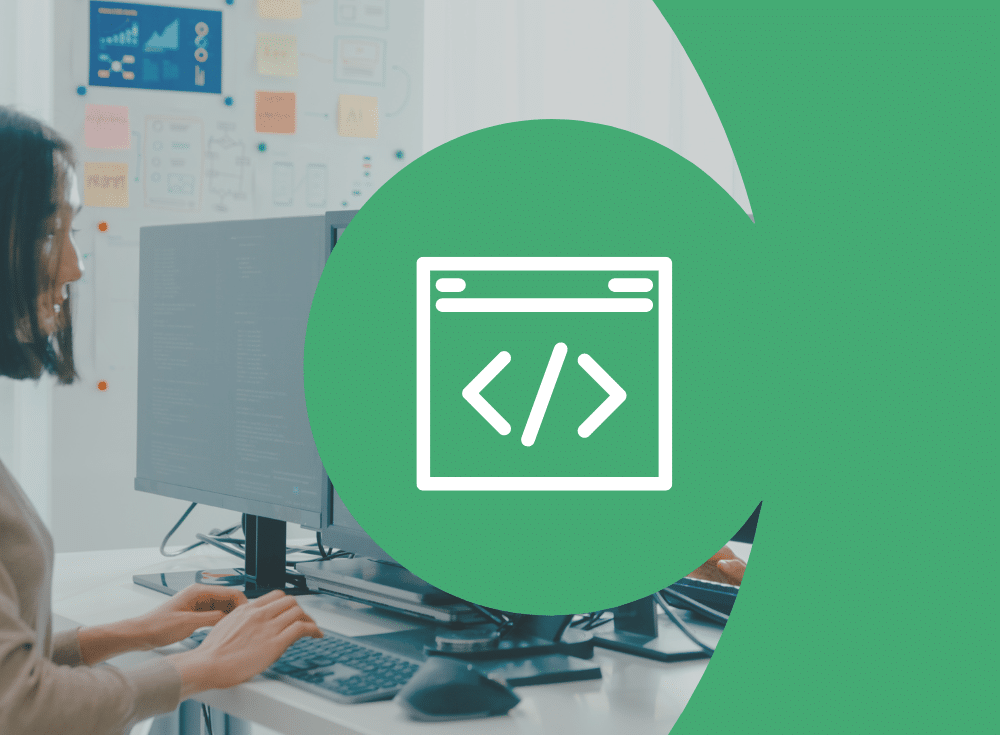What is log analysis?
Staying effective and competitive in the world of IT and observability means staying informed on the health and performance of your systems and applications. If there’s room for improvement, you need to know about it. That’s where logs and log analysis come in.
Logs and log analysis
To put it broadly, a log is a record of activities and events—designated by system administrators—taking place within the networks, systems, and applications of your infrastructure, that are time-stamped as they occur. This can be a lot of information, anything from logins to file requests and transfers to messages and error reports. As this data is collected in logs, those logs are then stored in files, databases, or—more efficiently—a log management system like SIEM for analysis.
Log analysis is the review and interpretation of information culled by logs so that their insights can be understood and acted upon more efficiently. Log analysis helps you to understand your infrastructure’s performance, behavior, and vulnerabilities, making it possible to identify patterns, problems, trends, unusual activity you might not otherwise notice. By increasing observability in these ways, it becomes easier to increase efficiency, troubleshoot problems, and tighten up security.
The log analysis process
Log analysis is typically performed in a series of stages:
- Collection: Collection of information by the agent, collector, or forwarder
- Ingestion: Ingestion of log information by the analytics tool (log management system or SIEM, etc.)
- Indexing: The organizing of the collected data into categories that make the information easier to search and analyze. These categories could be things like time of occurrence, type of event, etc.
- Analysis: Logs can be analyzed manually, but the vast amount of information they contain makes automation and AI/ML tools very useful in noticing patterns, correlations, and anomalies.
- Monitoring: The analysis, dashboarding, and alerting of log data generated by applications, systems, and infrastructure components. It transforms raw log events into actionable insights for maintaining system health and performance.
- Troubleshooting: Troubleshooting via logs is the investigative process of using blog data to diagnose, understand, and resolve system issues.
Why is log analysis important?
You can’t fix problems you’re not aware of. With the visibility that log analysis makes possible, you can address problems as they occur:
- Troubleshoot and address errors and omissions more quickly.
- Monitor application performance, identifying issues and preventing interruptions for improved user experience.
- Regulatory compliance: Log analysis provides a detailed audit trail of system activities, helping organizations demonstrate adherence to requirements of regulations like GDPR, HIPAA, and PCI DSS.
- Log analysis can also be used in security use cases, to track security issues to their origin.
What are the benefits of log analysis?
The benefits you gain with the insights you glean from log analysis are invaluable. Here are a few:
Improved user experience
What do you get when reliability is maintained, issues are found and resolved quickly, governmental regulations are met and it’s business as usual? A smooth and enjoyable user experience. When log analysis quickly indicates the source of an issue or uncovers actions needed to prevent an issue before it causes downtime, interruptions are avoided or minimized and frustrations are therefore reduced as well.
Log analysis can also track metrics like site traffic and volume, helping you make sure provisioning is adjusted to meet peak demands for CPU, network bandwidth, and memory, etc. This means a more satisfactory user experience and more efficient provisioning cost management.
Efficiency
With the increased visibility log analysis provides, problems can be seen and addressed more quickly. Also, with the insights offered by log analysis, errors can be backtracked to their causes more easily and remediated sooner. And with the ability to identify trends that log analysis brings, it can even be possible to detect events that lead to issues before they occur, allowing for it to be addressed quickly and saving valuable time and resources on troubleshooting.
Compliance
When your organization falls under the regulatory requirements of a government agency, staying compliant with those requirements is essential. Noncompliance can mean fines, loss of productivity, or worse. HIPAA, PCI DSS, and GDPR are just a few regulations that require the keeping of detailed logs for the purpose of possible periodic auditing, proving that you’re following the mandates required of your industry. Fortunately, maintaining these logs and log analysis tools make it possible to remain compliant with governmental regulations consistently and efficiently, and to provide proof of that compliance should it be necessary to do so.
Reduced operational costs
Empowering your teams with the increased observability from log analysis leads to faster issue resolution, which means lower operational costs. And with the insights gained from system data with log analysis, you can optimize resource use and cut back on unnecessary downtime, which can save on costs as well.
Better security
Regular analysis of logs means unusual activity and security threats can be detected and addressed quickly and effectively. Anomalies such as repeated unsuccessful access attempts can signal malicious intent and the need for increased monitoring and more comprehensive security measures. And the overall visibility gained with log analysis means a clearer and more holistic understanding of your system’s security, making it easier to identify gaps and vulnerabilities so your teams can address them quickly.
Log analysis use cases
The observability benefits you get with log analysis can stretch across teams and use cases.
Troubleshooting and root cause analysis
Troubleshooting system failures and application errors is much easier the more visibility you have, allowing for faster issue location and resolution. For instance, if your application is slow or keeps crashing, logs can show the context around when the problem started, such as a sudden increase in activity at a particular time.
Root cause analysis involves analyzing data from logs to find the underlying cause of a problem. By first clearly identifying the error or problem and then carefully tracing the sequence of events shown in a log back to the original root cause, you can treat the overall problem and not just the symptoms, making sure the issue doesn’t occur again.
Incident response
With the information and context that logs provide, incident response becomes faster as well as more thorough. For instance, if you’re alerted to a security breach, logs can help you identify exactly when and how the breach occurred, what the culprit was able to gain access to, and what they did. All of this information means that you can then take measures to shore up weak points, increase security measures during certain times and activities as possible, and prevent any similar recurrences.
Log monitoring
When it comes to observability—as well as customer satisfaction and effective operations overall—the more visibility you have of your systems and assets, the better. Continual monitoring is, therefore, a continual and essential part of the log analysis process. Monitoring the data that log analysis collects can help your teams make note of the conditions under which a particular problem occurred so those conditions can be looked for and acted on going forward. It’s also useful in generally knowing more about how your systems and apps are functioning, giving you additional peace of mind.
Manning book: Logging Best Practices
Transform logging from a reactive debugging tool into a proactive competitive advantage.
Log analysis methods
There are several different ways of going about analyzing logs:
Root cause
This method involves analyzing and searching out the root cause of a problem or issue. This means tracing back through a log from the problem that occurred, backtracking until you find the initiating event that led to it. This can be a time-consuming process but once the cause is identified, the initial problem can be kept from occurring again.
Pattern recognition
Analyzing logs to recognize patterns that form in events and activities can identify problematic processes and predict developing trends. For example, a steady increase in server activity at certain times of day can indicate the need for adjusted provisioning at those times and the need for increased capacity periodically as time goes on. Machine learning and pattern recognition algorithms are very useful in streamlining this process.
Correlation
This method involves taking data from different logs and identifying consistencies or corresponding activities between them that wouldn’t be readily visible from a single log. With the additional context of multiple logs, noting related activities across servers or databases can identify things like security breaches or even growth opportunities.
Performance
To better understand the health and efficiency of your systems, log analysis of the performance of the different elements—and the system as a whole— is particularly useful. System performance can be measured using metrics like response times, CPU use, and traffic numbers. With this information, you can identify and address weakness like bottlenecks and capacity issues.
Best practices for log analysis
To make the vast amount of information stored in logs more manageable, it’s a good idea to keep it all in a centralized location, like a designated server or repository. Access to your logs and the data they contain is essential.
Have strong dashboards
Observability dashboards serve as essential instruments for tracking and displaying the status and performance of your systems and applications. When thoughtfully crafted, they offer immediate, valuable insights that support informed, data-driven decisions. On the other hand, if they’re poorly designed, dashboards can create confusion, overwhelm users with excessive information, and cause important trends or issues to be overlooked.
Normalization
Normalization means converting log data from different sources into a consistent format so that they are easily recognized across logs and comparisons are accurate. Consistency between things like IP addresses and timestamps saves a lot of headache and confusion.
Have a structured approach
The structuring of logs refers to how a log is formatted so that it can be searched, filtered, and processed. That structuring depends on whether the processing is being done by machines or humans. Different types of logging are:
- Unstructured logs consist of huge text files made up of strings—ordered sequences of characters that humans can read. These sequences contain place-holding variables representing qualities that are defined elsewhere. People can identify and understand variables, but machines can’t do so reliably.
- Structured logs use objects instead of strings. Objects can be made up of functions, variables, data structure, and methods and are meant to be read by machines, producing faster, consistent output across platforms. Humans can read these logs but usually do so once the output has been produced by a machine.
- Semi-structured logs consist of both strings and objects and can be interpreted by both machines and humans. But they need to be organized into tables before they can be analyzed. Because these types of logs haven’t been standardized yet, it’s harder for them to be used across differing programs and systems.
Tagging, classification, and log levels
- Tagging log data keywords makes sorting and filtering much easier so you can find the information and events you’re looking for faster.
- Classifying logs into categories makes the process of log analysis more efficient by narrowing down which logs are analyzed, avoiding irrelevant information.
- Log levels: For organizations using log management systems, designating levels of importance for log entries makes it easier to address events in order of urgency. Some common log levels are:
- Fatal: At least one system component is inoperable, causing an error.
- Error: At least one component isn’t working and is interfering with the overall system.
- Warn: An unexpected event has taken place, which may cause delays.
- Info: Captures information on an event that has occurred.
- Debug: Captures relevant and potentially useful information from an event that can be used during troubleshooting or debugging.
- Trace: Captures the execution of code.
Regular audits
By auditing your log analysis processes regularly, you can ensure that they’re up-to-date with the most recent advances in data monitoring and management, compliant with requirements of industry standards and federal law, and identify any vulnerabilities and gaps. Keeping your information and processes visible through regular audits means you’re much less likely to fall victim to security breaches, inefficient processes, or missing information.
Learn more about observability
With the improved observability you get from logs and log analysis, it becomes easier to manage your systems and applications. Log analysis brings insights from data collected throughout your infrastructure so that you can ensure a smoother user experience for your customers and clients.. Observability means a more complete view of your systems and therefore improved reliability, performance, and user experiences.
Frequently Asked Questions
How does log analysis improve the user experience?
It quickly indicates the source of an issue or uncovers actions needed to prevent an issue before it causes downtime. It also prevents frustrating and time-consuming interruptions.
What are common log analysis use cases?
Troubleshooting system failures and application errors, as well as Root Cause Analysis for uncovering the underlying cause of a problem; Incident response for identifying exactly ‘when’ and ‘how’ an issue occurred; Log monitoring to better understand how your systems and apps are functioning for improved incident response.
What is a log?
Logs are time-stamped records of activities and events, designated by system administrators, that take place within the networks, systems, and applications of your infrastructure.
How does log analysis create competitive advantages?
Staying effective and competitive in IT and observability means maintaining clear visibility into the health and performance of your systems and applications. If something’s off, you need to catch it fast. That’s where logs—and the insights from log analysis—play a critical role.
Explore Chronosphere's Log Feature
Learn how Chronosphere Logs offers seamless integration with metrics and traces, providing a unified platform and an enhanced user experience.