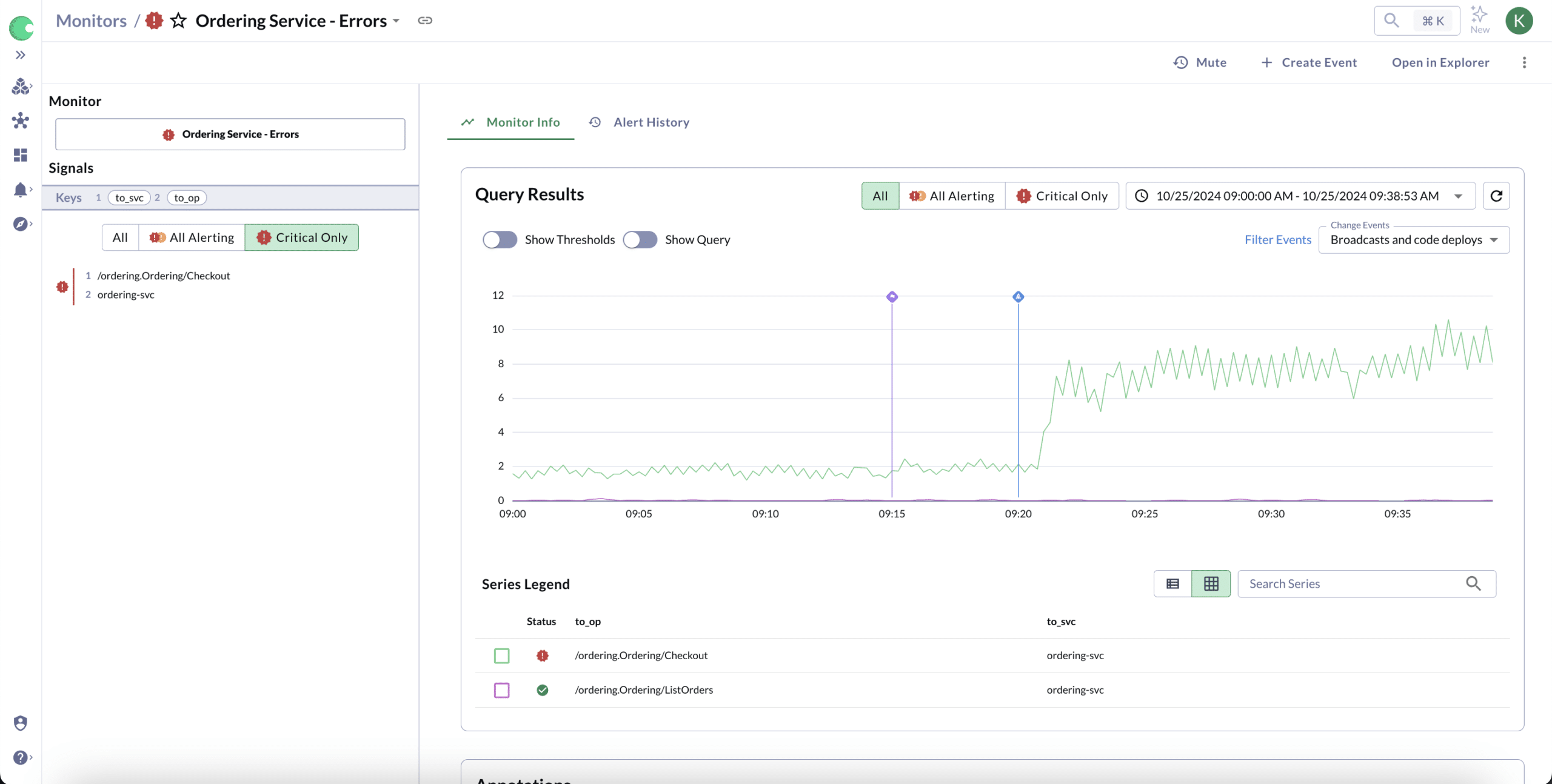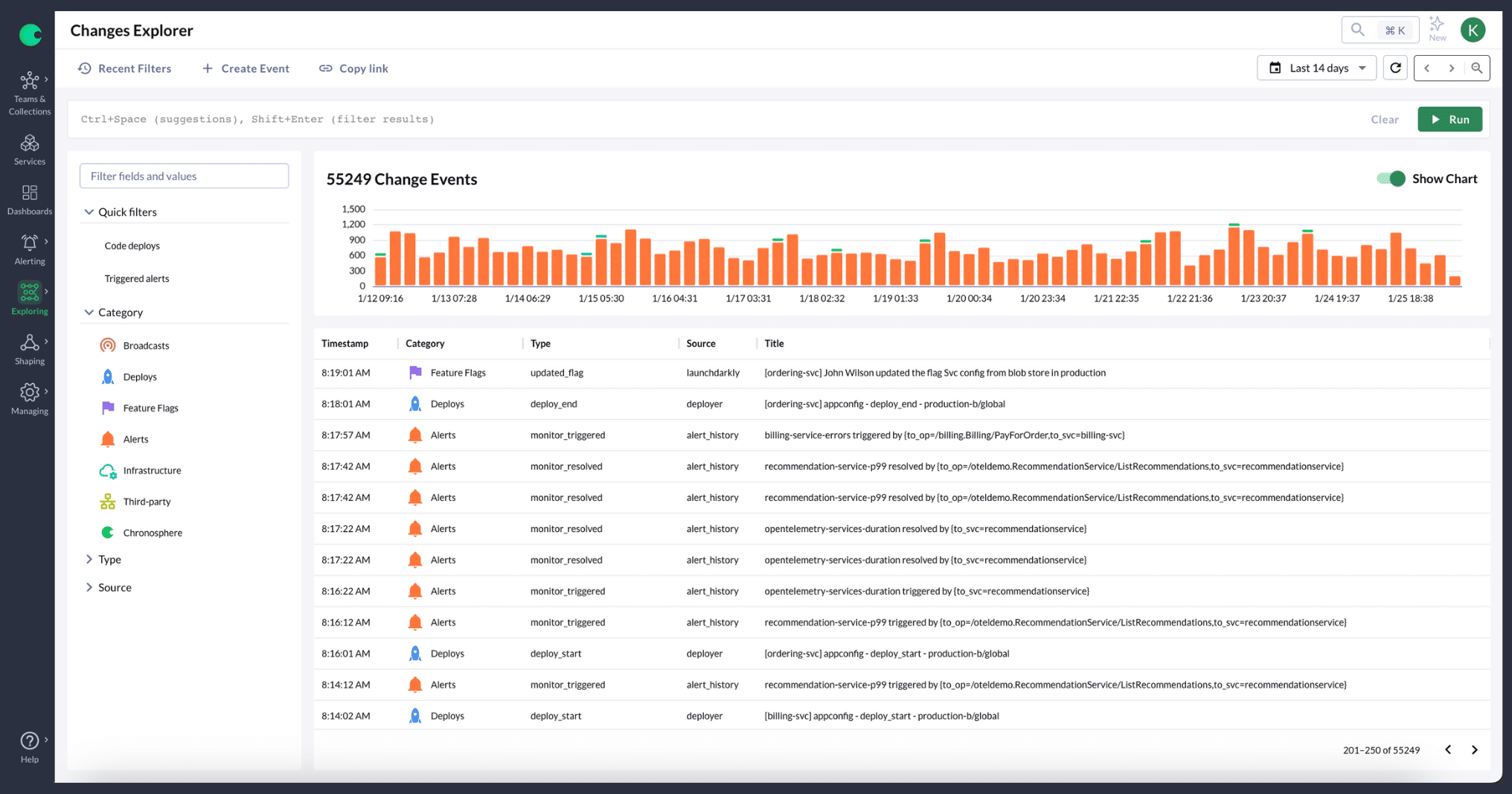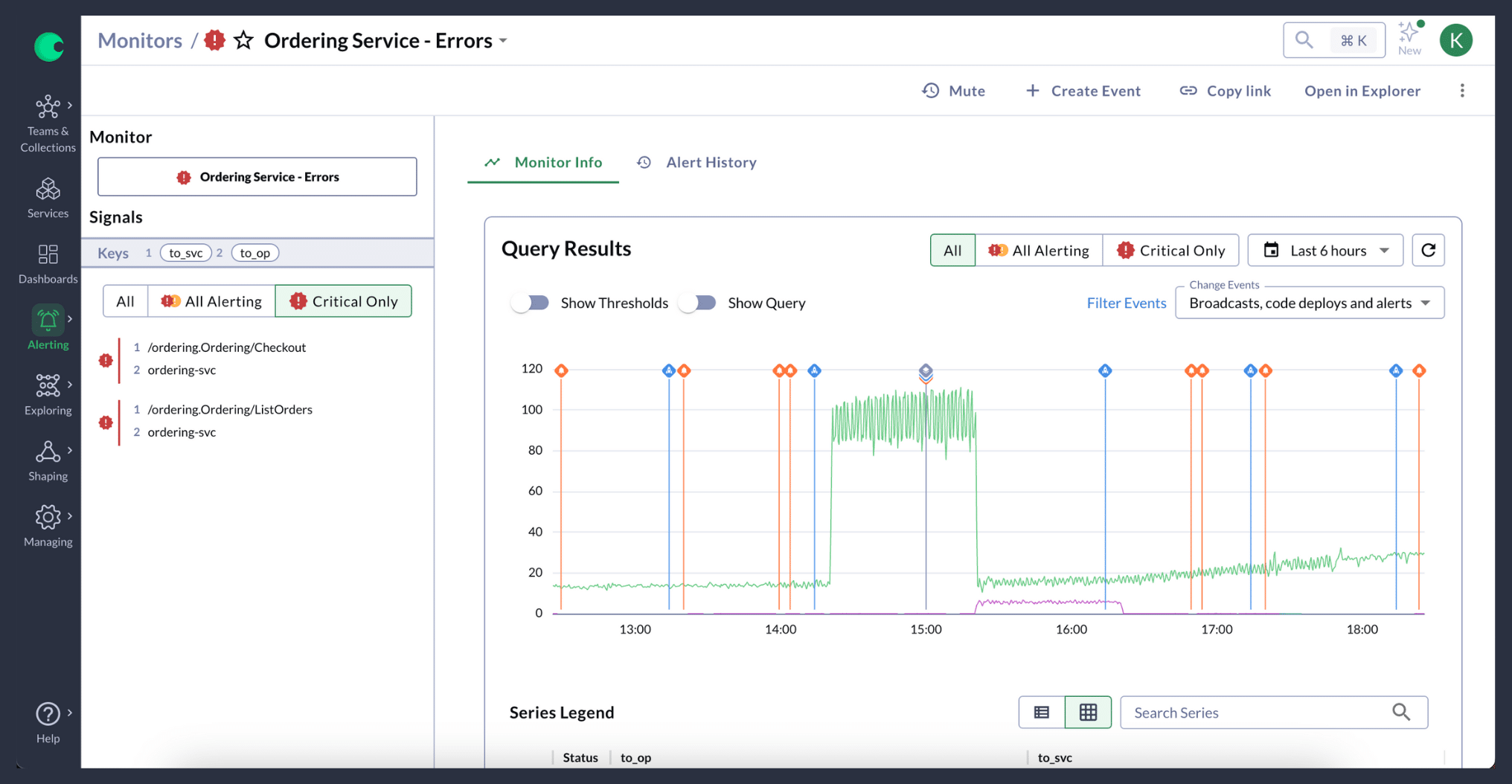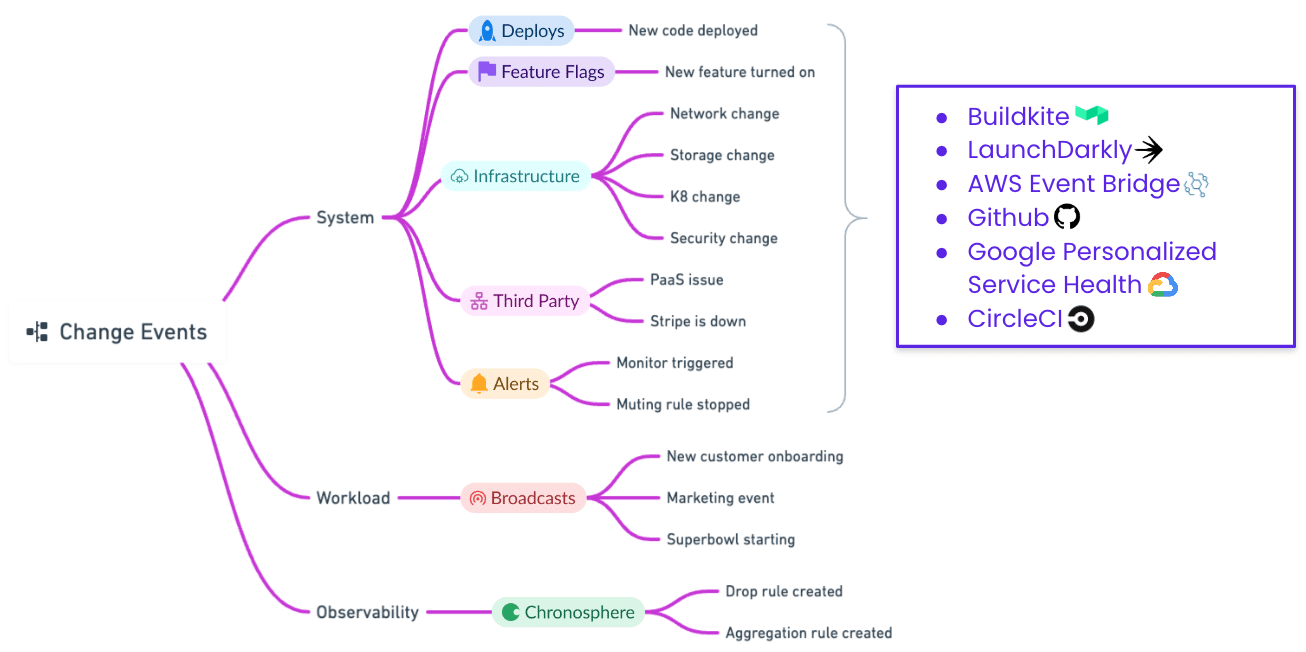Change Event Tracking
Centralize, Correlate, and Act on Your System Changes in Real-Time
Change Event Tracking allows your developers to effectively navigate the complex landscape of system changes. Centralize events from various integrated sources and correlate them with system and service anomalies in real-time, allowing for quicker identification of incident cause.
Events Key Benefits
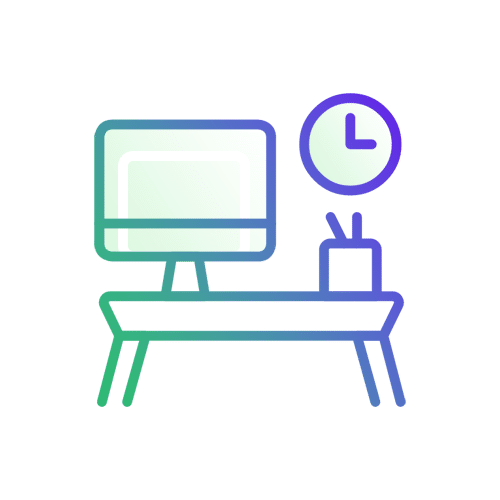
Speed Up Incident Response
Reduce the time required to understand and fix issues by having immediate visibility into impactful changes. Quickly test your hypotheses in the same place as the rest of your service data for faster time to resolution.
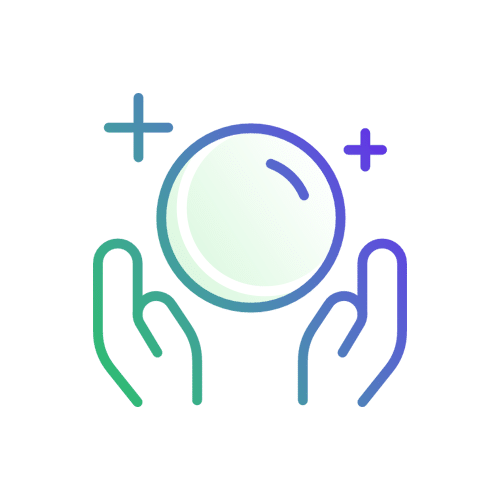
Centralized Change Visibility
Consolidate all change events to easily detect patterns and correlate anomalies across your telemetry data, which can otherwise get lost in fragmented toolsets or drowned out by noisy data.
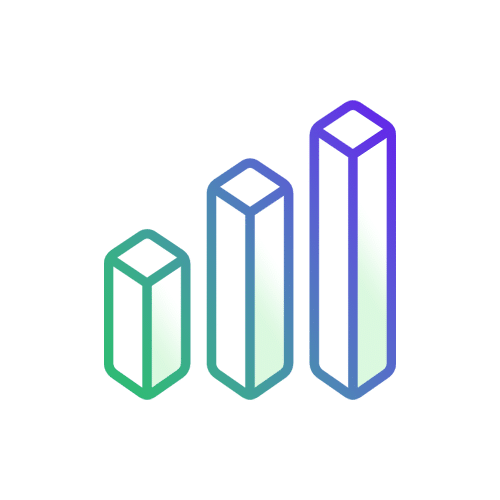
Improved Developer Experience
Personalized data handling allows developers to easily customize filters and settings to highlight the change events that are most crucial to their operational needs. Swiftly overlay relevant events on top of service metrics to detect correlations.
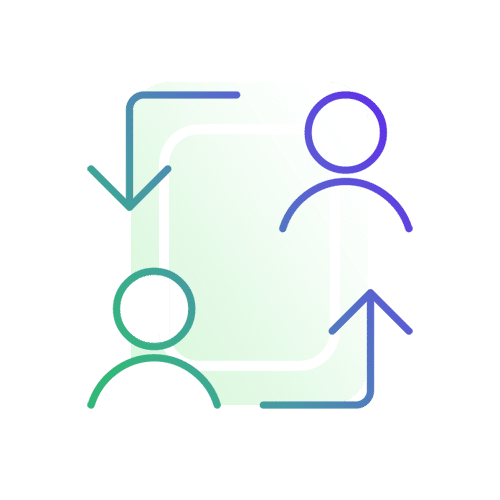
Enhanced Developer Collaboration
Reduce time spent understanding complex issues by sharing views and findings across development teams within Chronosphere.
Change Event Tracking Features
Change Events in Service Views
Chronosphere Lens integrates Event data directly into Service Views. Without the need to filter through thousands of events manually, developers can quickly identify relevant changes for any service they own. This is highly valuable in cloud native environments, where fast and accurate troubleshooting is essential for maintaining service reliability.
Changes Explorer
Seamlessly integrate change data from diverse external platforms
The changes explorer ensures that you have comprehensive coverage of all relevant changes without manual tracking.
Unified Timeline View allows developers to witness their entire change history in a single, chronological view, eliminating the need for sifting through fragmented dashboards.
Telemetry Correlation
Quickly detect anomalies
By automatically contextualizing irregularities in time series data after a change, Chronosphere can help you quickly and effectively detect anomalies.
Connect the dots with a responder view that overlays and correlates change events with anomalies, making it easier to react swiftly.