Today, Chronosphere is excited to introduce two new capabilities as part of Chronosphere Lens: Pinned Scopes and Change Events in Service Views. These capabilities help speed up incident response by maintaining context across workflows and providing direct visibility into the impact of service changes. Building on Lens’s mission of offering contextual insights across all service data, Pinned Scopes and Change Events in Services are designed to further accelerate and simplify the incident resolution process for cloud native environments.
One of the biggest challenges developers face during incident resolution is the loss of context as they move through different parts of observability platforms. This constant context-switching slows down workflows and increases cognitive load. Additionally, when an issue arises, developers often struggle to pinpoint which specific changes caused the problem. Without an easy way to test specific hypotheses—such as whether a recent feature flag change is the root cause of an issue—developers are left guessing. This leads to delayed resolutions and prolonged system disruptions.
Pinned Scopes and Change Events in Service Views
Last year, we introduced Chronosphere Lens to help developers resolve incidents faster by providing integrated, contextual insights across all service data. Building on that foundation, we are excited to announce two new features that further improve the troubleshooting experience.
Pinned Scopes allows developers to maintain context throughout their workflow. It enables users to set a specific focus on the most relevant data, and ensure it stays with them across different telemetry exploration and troubleshooting views. For instance, if a developer is tracking a spike in errors on a production service, Pinned Scopes ensures that the context is retained throughout the workflow. This applies across all data types on a page, even if it isn’t consistently labeled. This approach reduces the repetitive task of manually reapplying filters, which allows developers to stay focused on the task.
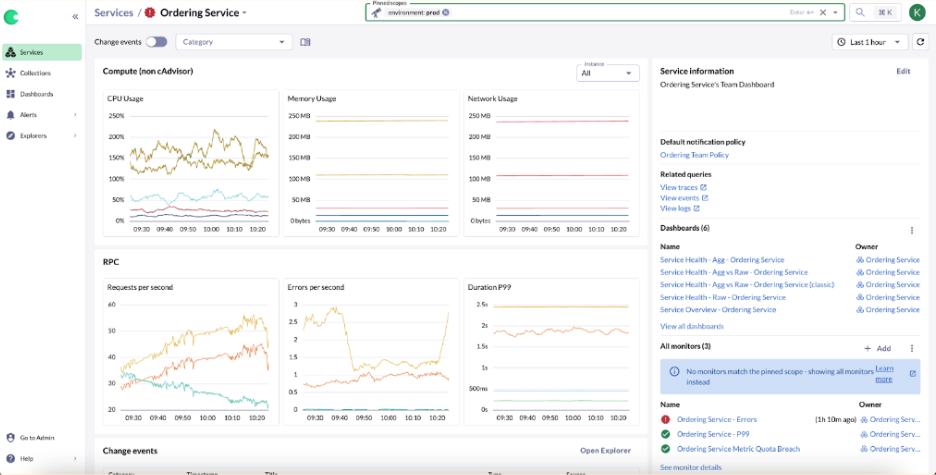
Chronosphere Lens now also integrates change data directly into the service page. By surfacing relevant change events within Service Views, it improves visibility into which specific changes impact service performance. It simplifies the process of identifying causes during incidents, as developers can now quickly test hypotheses like “Did anything change recently with this service?”. And without the need to filter through thousands of events manually, they can swiftly identify relevant changes not just for the current service, but also for any upstream services through an embedded topology map. This integration is particularly valuable in cloud native environments, where rapid and accurate troubleshooting is essential for maintaining service reliability.
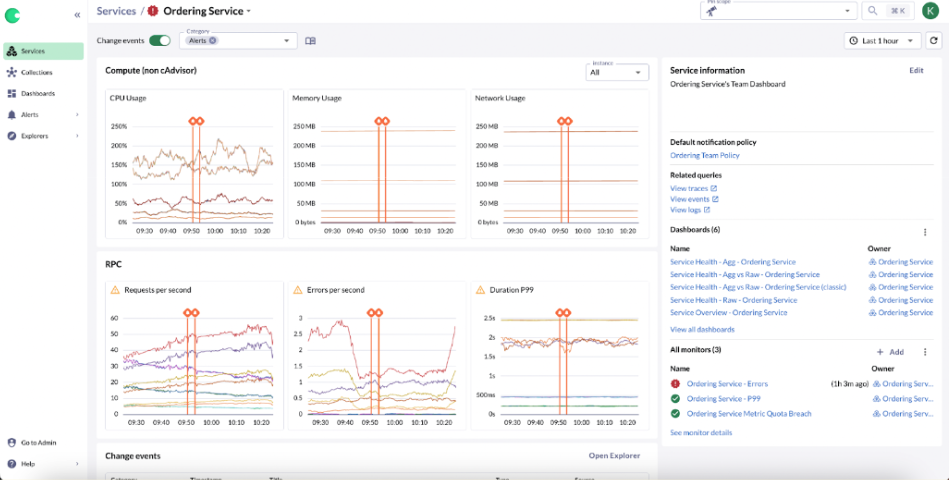
What This Means for Developers
More efficient triaging
These features significantly reduce the time required to understand and fix issues by ensuring that developers maintain consistent context throughout their workflow. Pinned Scopes keep relevant data in focus, and Change Events in Service Views provide immediate visibility into impactful changes. This allows developers to quickly identify and address root causes, speeding up incident resolution.
Improved Workflow Consistency
Pinned Scopes and Change Events facilitate a more optimized workflow by offering a consistent and centralized view of telemetry data across the platform. This minimizes the cognitive load on developers by eliminating the need to repeatedly set up filters or manually search for relevant data. As a result, developers can engage in more efficient and repeatable triage processes, which leads to more reliable and effective incident management.
What This Means for Businesses
With Chronosphere Lens, engineering teams can now accelerate their development cycles and reduce time spent on firefighting. These new capabilities allow developers to quickly fix issues and spend more time on high-priority tasks. As a result, development teams can focus on delivering new features and innovations faster. And with full support for open telemetry standards, these capabilities allow teams to do all that while still having full flexibility and control over their observability data.
Pinned Scopes and Change Events in Service Views are now available to all Chronosphere Lens users at no additional charge. Ready to see Chronosphere Lens in action? Head over to our interactive demo and experience firsthand how these features help improve your workflows.
Frequently Asked Questions
Q: What is being launched today?
- Pinned Scopes allow users to quickly filter their data by their team’s most used data dimensions and retain that context as they navigate through different views in the platform. This ensures that they are consistently viewing relevant data without having to manually reset parameters.
- Change Events in Service Views integrate change event data directly into service views, which automatically allows developers to see the impact of that service’s changes and correlate them with performance issues during incidents.
Q: I am a Chronosphere customer, how do I enable Pinned Scopes?
- Pinned Scopes – To take advantage of it make sure you have Automatic Service discovery configured (today you have to ask us to get a solution architect to set this up, but in Dec this will be self-serve), and you’ve opted into the New Metric Explorer (users can opt in to this via UI).
Q: I am a Chronosphere customer, how do I add Change Events in Service Views?
- Events in Services – Make sure you sending in Event data with some sort of Service identifier on the data, then ask your account team to enable this for you (will be self-service configurable in Dec)
Q: Are these capabilities included in all Chronosphere plans?
- Both Pinned Scopes and Change Events in Service Views will be included as part of the standard Chronosphere Lens capabilities. For more specific pricing and feature availability based on the customer’s current plan, please contact us.




