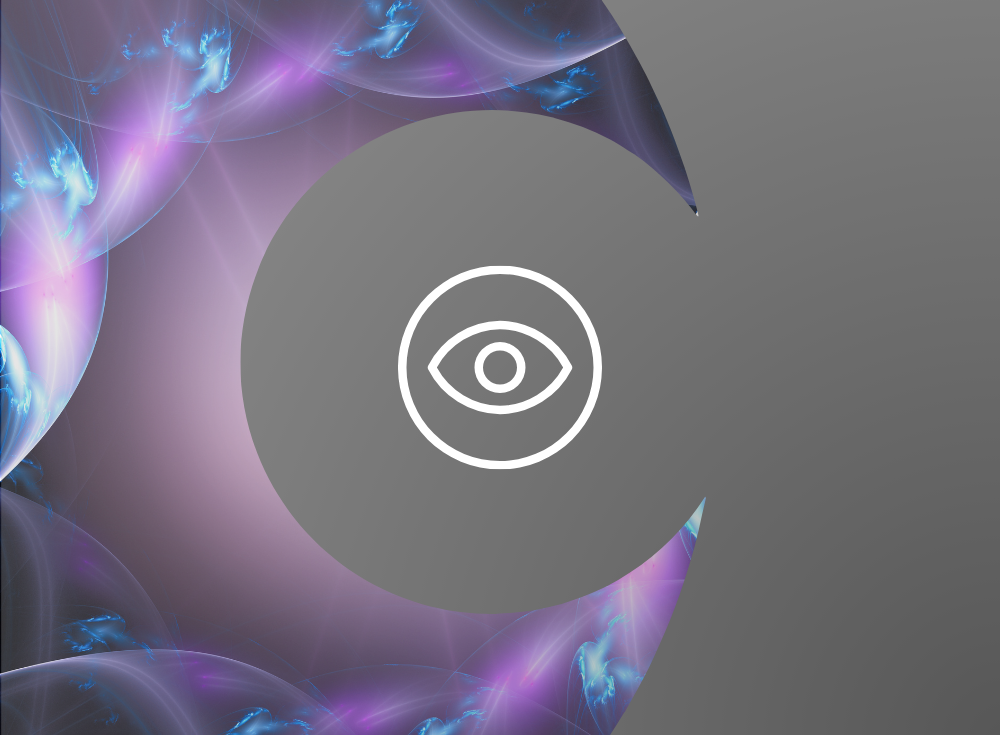Understanding container monitoring
The practice of container monitoring involves gathering metrics from microservices-based applications that operate on a container platform. Given that containers are built for rapid deployment and termination, it’s essential to swiftly detect issues as both downtime and system failures undermine customer confidence and incur significant costs.
Containers are crucial for any cloud native architecture, requiring effective software that can monitor container health and manage resources to ensure maximum infrastructure availability.
This section will cover the elements of container monitoring, the criteria for choosing the correct software, and the options currently available.
Advantages and challenges of using containers
Containers offer IT departments enhanced agility, scalability, portability, and resilience. Monitoring tools for containers are vital; they enable engineers to address problems proactively, provide detailed visualizations, access performance data, and monitor modifications. Such timely data access substantially improves the potential to decrease the average mean time to repair (MTTR).
However, engineers should be cognizant of the containers’ complexities and evolving performance benchmarks. While containers can be deployed quickly, this capability might lead to increased infrastructure complexity. Additionally, establishing consistent performance baselines becomes challenging as the containerized infrastructure is in constant flux.
Container monitoring needs to be tailored specifically for the technology, as legacy monitoring platforms meant for virtualized settings fall short and scale inadequately with containerized systems. Unlike virtualized infrastructures that rely on fixed hardware, cloud native architectures require different monitoring strategies and processes.
How container monitoring works
Container monitoring platforms employ logs, tracing, notifications, and analytics to collect data.
What does container monitoring data help users do?
Container monitoring allows users to:
- Identify anomalies;
- Remediate issues swiftly; and
- Understand the causes of incidents to prevent their recurrence.
Such software captures metrics on memory usage, CPU activity, CPU constraints, and memory limitations, among others.
Distributed tracing plays a crucial role in container monitoring. It assists engineers in understanding the performance and behavior of containerized applications, identifying bottlenecks and latency issues, determining the impact of changes, and finding effective solutions for specific scenarios. Tracing is highly valuable for gaining insight into the application’s path across a network of microservices during system interactions.
A well-rounded container monitoring solution addresses all layers of the stack and can also provide textual error data, such as “container restart” or “could not connect to database,” to improve incident resolution time. Detailed monitoring enables users to identify which incidents impact container performance and how shared computing resources interact.
O’Reilly ebook: Cloud Native Observability
Master cloud native observability. Download O’Reilly’s Cloud Native Observability eBook now!
Choosing a container monitoring tool
When selecting container monitoring software, you need to determine which features are essential, beneficial, or unnecessary. Common features include:
- Alerts: Notifications that inform users of incidents as they occur.
- Anomaly detection: A feature allowing continuous system surveillance to compare activities against pre-set baseline behaviors.
- Architecture visualization: A visual representation of services, integrations, and infrastructure supporting the container ecosystem.
- Automation: A process that autonomously rectifies container-related issues.
- API monitoring: Tracks interactions within the containerized environment to spot anomalies, assess traffic, and monitor user access.
- Configuration monitoring: Enables rule enforcement, policy compliance, and change logging within the environment.
- Dashboards and visualization: Provides a visual display of container data, enabling quick assessment of system performance.
In addition to these features, consider the user experience aspects of the software:
- Ease and speed of integrating instrumentation into code.
- Procedures for managing alarms, alerts, and automation.
- Visibility into each component and layer to pinpoint failure sources.
- Overall application performance visibility for both business and technical teams.
- Ability to proactively and reactively correlate events and logs to identify abnormalities.
- Capability of the software to analyze, display, and alert based on any set of collected metrics.
Ideal container monitoring software should simplify the creation of alerts and the automation of responses when certain resource thresholds are reached.
Industry options for container management and monitoring
There are a plethora of options when it comes to container management and monitoring. A few of the open source options include Prometheus, Kubernetes, Jaeger, Linkerd, Fluentd, and cAdvisor.
How Chronosphere monitors containers
Chronosphere’s solution, tailored for cloud native architectures and Kubernetes, aids engineering teams in managing large-scale container data. Chronosphere’s system can monitor all standard data inputs for Kubernetes clusters, like pods and nodes, and adheres to standard ingestion protocols such as Prometheus.
Container monitoring software generates substantial data. When combined with metrics from cloud native environments, this results in a data deluge that surpasses infrastructure growth. Effective tools are necessary to refine useful data, ensuring it reaches the right personnel and is displayed on appropriate dashboards.
The Control Plane enables fine-tuning of container metrics and traces ingestion. Additionally, the Telemetry Usage Analyzer empowers users to control the utilization of container observability data, highlighting unused data to prevent unnecessary costs across their container and services infrastructure.
Frequently asked container monitoring questions
How does container monitoring work?
Container monitoring utilizes logs, tracing, notifications, and analytics to collect and analyze data on container performance and system health.
How do I monitor container status?
Key metrics for monitoring containerized workloads include CPU and memory usage, network and disk I/O, error rates, and latency of requests.
Why is container monitoring important?
Container monitoring is important because it enables proactive issue resolution, optimizes resource allocation, and ensures reliable application performance in dynamic cloud native environments.
Additional resources
Curious to learn more about Chronosphere and containers? Check out the following resources:
Checklist: Cut Hidden Costs in Observability
Learn the 9 cost considerations for observability platforms!