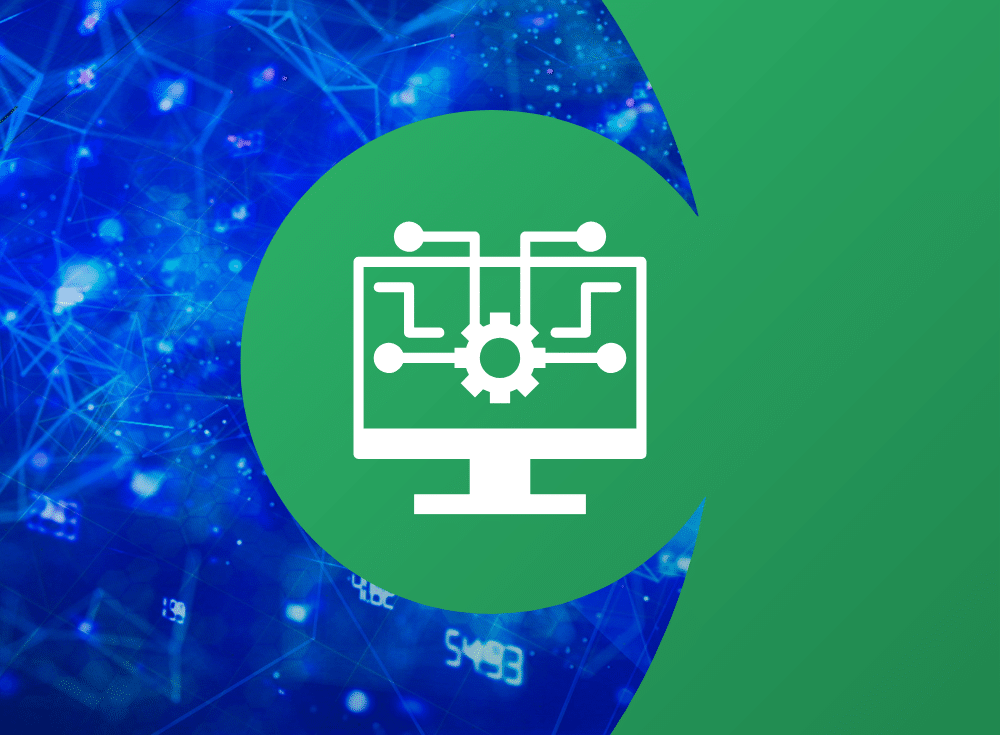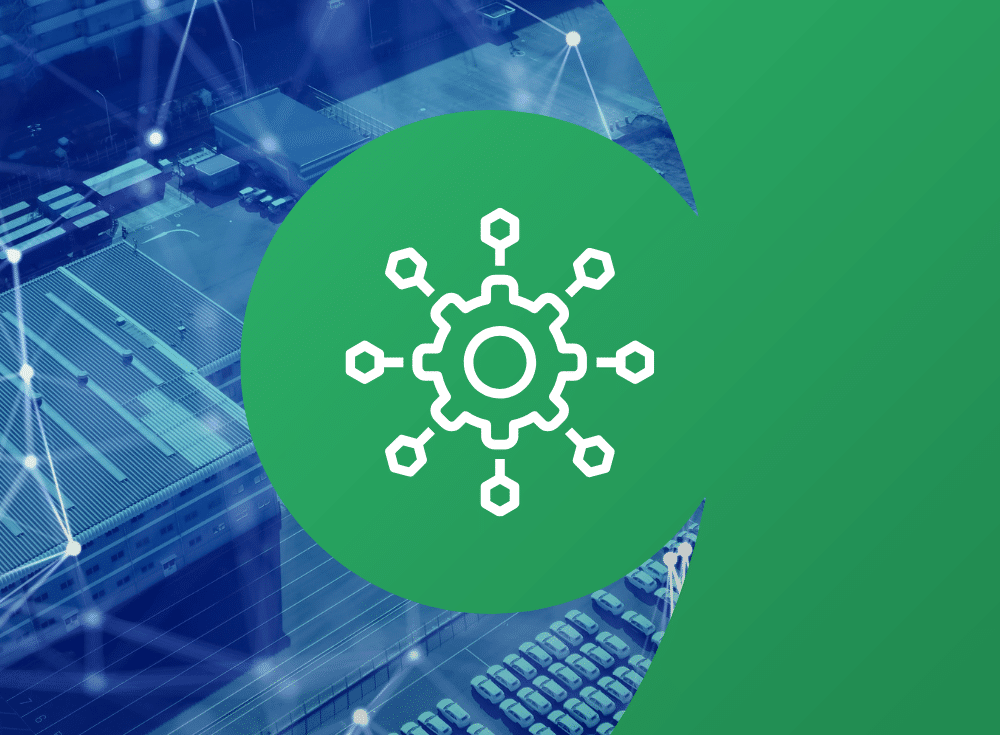Understanding Container Monitoring
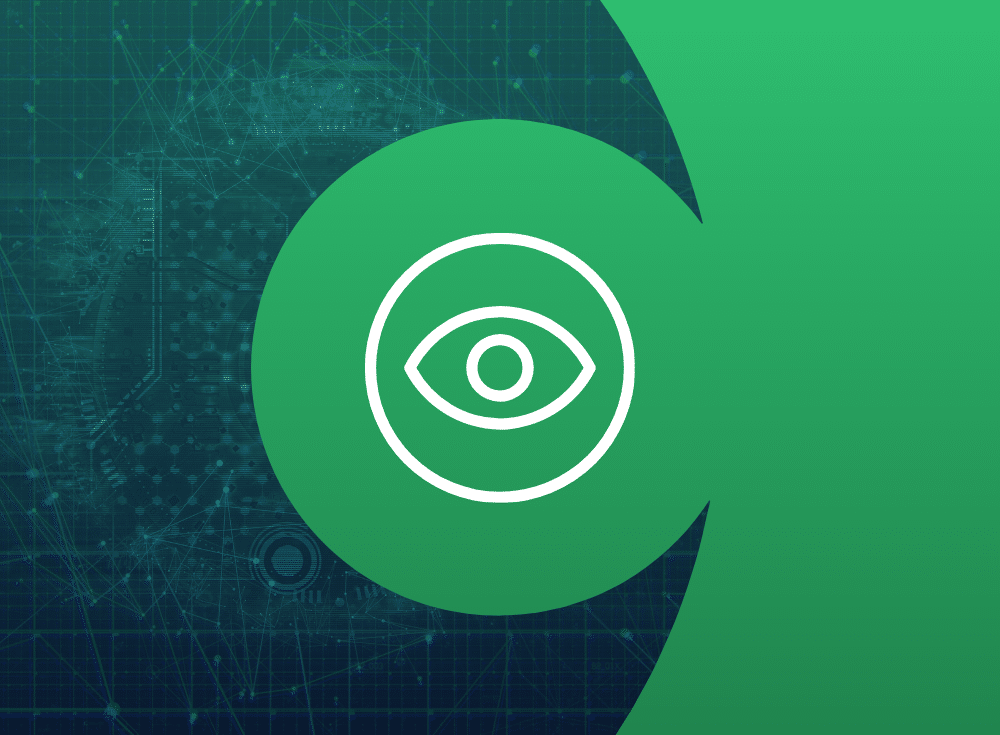
What is container monitoring?
Container monitoring is a necessary component of cloud native environments. Learn about what it is, how it works, and how to select a monitoring offering.

On: Apr 27, 2023
Jess is a Technical Content Writer on the content marketing team at Chronosphere. She has over a decade of experience writing, editing, and managing content for B2B technology brands. Prior to Chronosphere, she worked at TechTarget covering data center, virtualization, and IoT technology. She currently resides in Seattle and is a trivia enthusiast.
Understanding container monitoring
Container monitoring is the process of collecting metrics on microservices-based applications that run on a container platform. Containers are designed to spin code up and shut down quickly, which makes it absolutely essential to know when something goes wrong as downtime is costly and outages damage customer trust.
Containers are an essential part of any cloud native architecture, which makes it paramount to have software that can effectively monitor and oversee container health and optimize resources to ensure high infrastructure availability.
Let’s take a look at the components of container monitoring, how to select the right software, and current offerings.
Benefits and constraints of containers
Containers provide IT teams with a more agile, scaleable, portable, and resilient infrastructure. Container monitoring tools are necessary, as they let engineers resolve issues more proactively, get detailed visualizations, access performance metrics and track changes. As engineers get all of this data in near-real time, there is a real good potential of reducing mean time to repair (MTTR).
Engineers must be aware of the limitations of containers: complexity and changing performance baselines. While containers can spin up quickly, they can increase infrastructure sprawl, which means greater environmental complexity. It also can be hard to define baseline performance as containerized infrastructure consistently changes.
Container monitoring must be specifically suited for the technology; legacy monitoring platforms, designed for virtualized environments, are inadequate and do not scale well with container environments. Cloud native architectures don’t rely on dedicated hardware like virtualized infrastructure, which changes monitoring requirements and processes.
How does container monitoring work?
A container monitoring platform uses logs, tracing, notifications and analytics to gather data.
What does container monitoring data help users do?
It allows users to:
- Know when something is amiss;
- Triage the issue quickly; and
- Understand the incident to prevent future occurrences.
The software uses these methods to capture data on memory utilization, CPU use, CPU limits, and memory limit – to name a few.
Distributed tracing is an essential part of container monitoring. Tracing helps engineers understand containerized application performance and behavior. It also provides a way to identify bottlenecks and latency problems, how changes affect the overall system and what fixes work best in specific situations. It’s very effective at providing insights into the path taken by an application through a collection of microservices when it’s making a call to another system.
More comprehensive container monitoring offerings account for all stack layers. They can also produce text-based error data such as “container restart” or “could not connect to database” for quicker incident resolution. Detailed container monitoring means users can learn which types of incidents affect container performance and how shared computing resources connect with each other.
How to select a container monitoring tool
In the container monitoring software selection process, it’s important to identify which functions are essential, nice to have or unnecessary. Tools often include these features:
- Alerts: Notifications that provide information to users about incidents when they occur.
- Anomaly detection: A function that lets users have the system continuously oversee activity and compare against programmed baseline patterns.
- Architecture visualization: A graphical depiction of services, integrations, and infrastructure that support the container ecosystem.
- Automation: A service that performs changes to mitigate container issues without human intervention.
- API monitoring: A function that tracks containerized environment connections to identify anomalies, traffic, and user access.
- Configuration monitoring: A capability that lets users oversee rule sets, enforce policies, and log changes within the environment.
- Dashboards and visualization: The ability to present container data visually so users can quickly see how the system is performing.
Beyond specific features and functions, there are also user experience questions to ask about the software:
- How quickly and easily can users add instrumentation to code?
- What is the process for alarm, alert, and automation?
- Can users see each component and layer to isolate the source of failure?
- Can users view entire application performance for both business and technical organizations?
- Is it possible to proactively and reactively correlate events and logs to spot abnormalities?
- Can the software analyze, display, and alarm on any set of acquired metrics?
The right container monitoring software should make it easy for engineers to create alarms and automate actions when the system reaches certain resource usage thresholds.
When it comes to container management and monitoring, the industry offers a host of open source and open source managed offerings: Prometheus, Kubernetes, Jaeger, Linkerd, Fluentd, and cAdvisor are a few examples.
Ways Chronosphere can monitor containers
Chronosphere’s offering is built for cloud native architectures and Kubernetes to help engineering teams who are collecting container data at scale. Chronosphere’s platform can monitor all standard data ingestion for Kubernetes clusters, such as pods and nodes, standard ingestion protocols as with Prometheus.
Container monitoring software generates a lot of data. When combined with cloud native environment metrics, this creates a data overload that outpaces infrastructure growth. This makes it important to have tools that can help refine what data is useful, that it gets to the folks that need it the most and ends up on the correct dashboards.
The Control Plane can help users fine-tune which container metrics and traces the system ingests. Plus, with the Metrics Usage Analyzer, users are put back in control of which container observability data is being used, and more importantly, pointing out when data is not used. Users decide which data is important after ingestions with the Control Plane so their organization avoids excessive costs across their container and services infrastructure.
To see how Chronosphere can help you monitor your container environments, contact us for a demo today.
Share This:
Table Of Contents
Most Recent:
Ready to see it in action?
Request a demo for an in depth walk through of the platform!